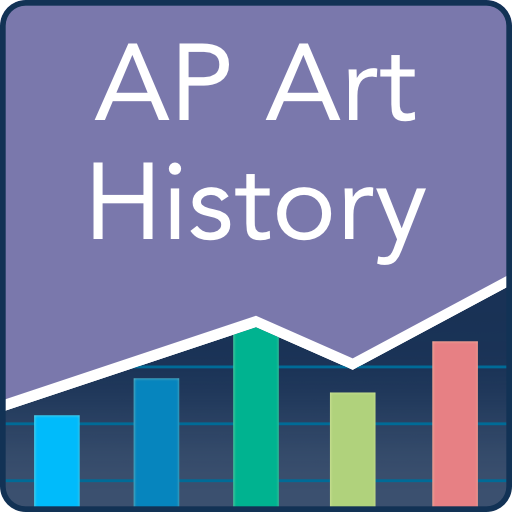Study AP World History
Educational | Wasim Sandhu
在電腦上使用BlueStacks –受到5億以上的遊戲玩家所信任的Android遊戲平台。
Play Study AP World History on PC
AP World History can be a demanding class for any high school student, especially as their first college level course. To stay on top of it all, you'll have to do your homework, write notes and essays, read a 20 page chapter every night, and be ready for the quiz first thing in the morning. What if there was an easier way to study for this class?
Study AP World History provides you with a comprehensive compilation of every chapter's summaries, quiz questions, and key terms. If you're behind on a chapter or don't remember something, just review the brief summary. It even comes with a Night Mode that's easy on the eyes for the really tough nights.
Need to practice before a tough quiz? Each chapter can come with more than 50 actual quiz questions to test your knowledge. If you can't remember the answers to the multiple-choice questions, just select the question and tap the Earth icon at the top to automatically Google the answer!
And if you really can't remember the name of that one guy with the beard, no problem. Just check out the terms for the chapter and you'll more than likely find that dude.
This app was designed and programmed by a high school student who passed the course with an A and got a 4 on the AP test. The information in the app is based on the information in "World Civilizations: The Global Experience". While this app can't guarantee you the same results, it WILL help you out a whole lot with studying the course load. So download it and make me proud. :')
The information in Study AP World History is based on the 2007 version of "World Civilizations: The Global Experience" by Michael Adas, Marc J. Gilbert, Peter Stearns, and Stuart B. Schwartz, which was not involved in the production of, and does not endorse, this product. The summaries compiled in this app can be found at www.walkerapworld.pbworks.com.
AP, Advanced Placement Program, and College Board are registered trademarks of the College Entrance Examination Board, which was not involved in the production of, and does not endorse, this product.
Study AP World History provides you with a comprehensive compilation of every chapter's summaries, quiz questions, and key terms. If you're behind on a chapter or don't remember something, just review the brief summary. It even comes with a Night Mode that's easy on the eyes for the really tough nights.
Need to practice before a tough quiz? Each chapter can come with more than 50 actual quiz questions to test your knowledge. If you can't remember the answers to the multiple-choice questions, just select the question and tap the Earth icon at the top to automatically Google the answer!
And if you really can't remember the name of that one guy with the beard, no problem. Just check out the terms for the chapter and you'll more than likely find that dude.
This app was designed and programmed by a high school student who passed the course with an A and got a 4 on the AP test. The information in the app is based on the information in "World Civilizations: The Global Experience". While this app can't guarantee you the same results, it WILL help you out a whole lot with studying the course load. So download it and make me proud. :')
The information in Study AP World History is based on the 2007 version of "World Civilizations: The Global Experience" by Michael Adas, Marc J. Gilbert, Peter Stearns, and Stuart B. Schwartz, which was not involved in the production of, and does not endorse, this product. The summaries compiled in this app can be found at www.walkerapworld.pbworks.com.
AP, Advanced Placement Program, and College Board are registered trademarks of the College Entrance Examination Board, which was not involved in the production of, and does not endorse, this product.
在電腦上遊玩Study AP World History . 輕易上手.
-
在您的電腦上下載並安裝BlueStacks
-
完成Google登入後即可訪問Play商店,或等你需要訪問Play商店十再登入
-
在右上角的搜索欄中尋找 Study AP World History
-
點擊以從搜索結果中安裝 Study AP World History
-
完成Google登入(如果您跳過了步驟2),以安裝 Study AP World History
-
在首頁畫面中點擊 Study AP World History 圖標來啟動遊戲