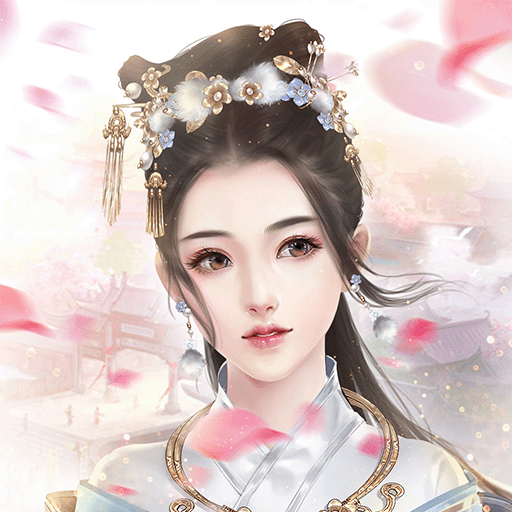叫我万岁爷——皇帝宫廷养成手游
Play on PC with BlueStacks – the Android Gaming Platform, trusted by 500M+ gamers.
Page Modified on: January 4, 2020
Play 叫我万岁爷——皇帝宫廷养成手游 on PC
【高品质宫廷画风】
横版大场景,细致还原古代宫廷情境,多套场景皮肤免费切换;
【明君殿专属称号】
跨服国力大比拼,称霸全服赢取专属称号+专属皮肤;
【理藩院各国觐见】
征战世界,建立外交,获取大量侍女、宝石,增强国力;
【升妃系统立皇后】
一个怎么够?喜欢多少就册封多少妃子;
【男臣女将赐官品】
全新校场系统,女将名臣征战沙场;
【联盟盟战拼兄弟】
全新联盟战,兄弟齐聚,攻城略地;
联系客服邮箱:kf@dianchu.com
Play 叫我万岁爷——皇帝宫廷养成手游 on PC. It’s easy to get started.
-
Download and install BlueStacks on your PC
-
Complete Google sign-in to access the Play Store, or do it later
-
Look for 叫我万岁爷——皇帝宫廷养成手游 in the search bar at the top right corner
-
Click to install 叫我万岁爷——皇帝宫廷养成手游 from the search results
-
Complete Google sign-in (if you skipped step 2) to install 叫我万岁爷——皇帝宫廷养成手游
-
Click the 叫我万岁爷——皇帝宫廷养成手游 icon on the home screen to start playing