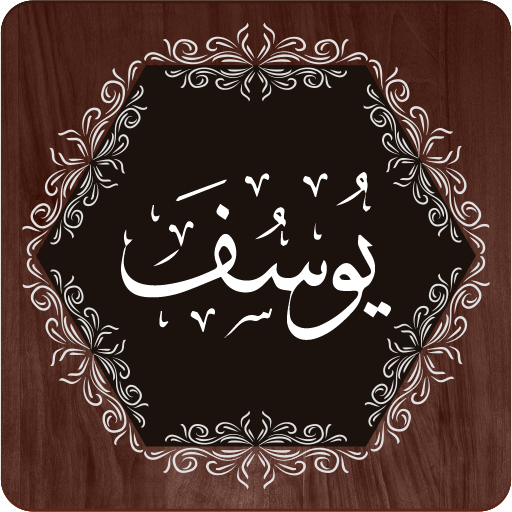Surah Maryam Plus MP3 Audio
Spiele auf dem PC mit BlueStacks - der Android-Gaming-Plattform, der über 500 Millionen Spieler vertrauen.
Seite geändert am: 31. Juli 2019
Play Surah Maryam Plus MP3 Audio on PC
Just download and install the app you will have the surah Maryam including the MP3 audio, you do not need Internet connection or WIFI when using this application.
From the START MENU
- You are able to choose only the text of surah Maryam to recite it
- Or you can choose recite text of surah Maryam while listening the MP3 audio
- Or play the mp3 audio only
Recite Surah Maryam during pregnancy
In the name of Allah, We praise Him, seek His help and ask for His forgiveness. Whoever Allah guides none can misguide, and whoever He allows to fall astray, none can guide them aright. We bear witness that there is none worthy of worship but Allah Alone, and we bear witness that Muhammad (saws) is His slave-servant and the seal of His Messengers.
Spiele Surah Maryam Plus MP3 Audio auf dem PC. Der Einstieg ist einfach.
-
Lade BlueStacks herunter und installiere es auf deinem PC
-
Schließe die Google-Anmeldung ab, um auf den Play Store zuzugreifen, oder mache es später
-
Suche in der Suchleiste oben rechts nach Surah Maryam Plus MP3 Audio
-
Klicke hier, um Surah Maryam Plus MP3 Audio aus den Suchergebnissen zu installieren
-
Schließe die Google-Anmeldung ab (wenn du Schritt 2 übersprungen hast), um Surah Maryam Plus MP3 Audio zu installieren.
-
Klicke auf dem Startbildschirm auf das Surah Maryam Plus MP3 Audio Symbol, um mit dem Spielen zu beginnen