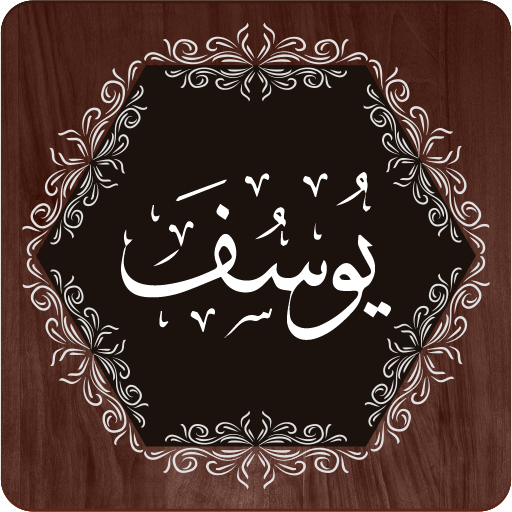Surah Maryam Plus MP3 Audio
Play on PC with BlueStacks – the Android Gaming Platform, trusted by 500M+ gamers.
Page Modified on: July 31, 2019
Play Surah Maryam Plus MP3 Audio on PC
Just download and install the app you will have the surah Maryam including the MP3 audio, you do not need Internet connection or WIFI when using this application.
From the START MENU
- You are able to choose only the text of surah Maryam to recite it
- Or you can choose recite text of surah Maryam while listening the MP3 audio
- Or play the mp3 audio only
Recite Surah Maryam during pregnancy
In the name of Allah, We praise Him, seek His help and ask for His forgiveness. Whoever Allah guides none can misguide, and whoever He allows to fall astray, none can guide them aright. We bear witness that there is none worthy of worship but Allah Alone, and we bear witness that Muhammad (saws) is His slave-servant and the seal of His Messengers.
Play Surah Maryam Plus MP3 Audio on PC. It’s easy to get started.
-
Download and install BlueStacks on your PC
-
Complete Google sign-in to access the Play Store, or do it later
-
Look for Surah Maryam Plus MP3 Audio in the search bar at the top right corner
-
Click to install Surah Maryam Plus MP3 Audio from the search results
-
Complete Google sign-in (if you skipped step 2) to install Surah Maryam Plus MP3 Audio
-
Click the Surah Maryam Plus MP3 Audio icon on the home screen to start playing