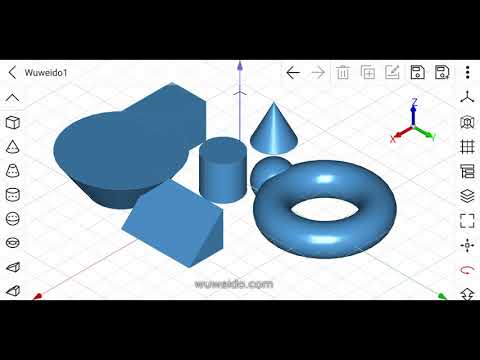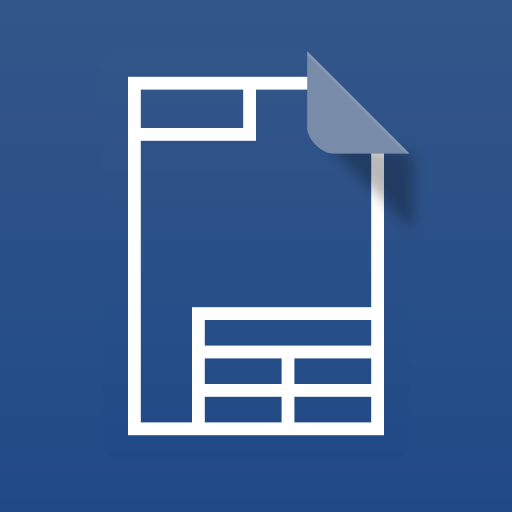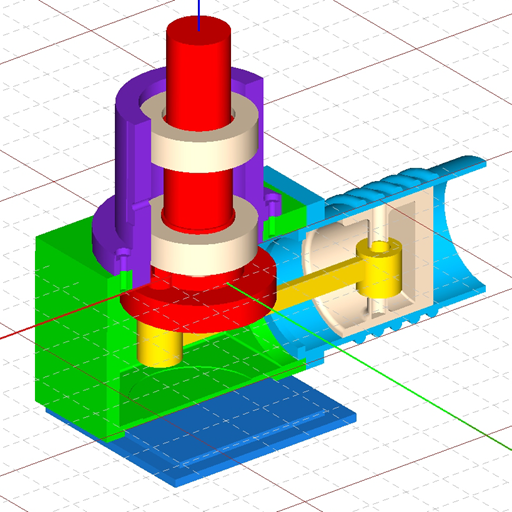
Bezpłatne modelowanie CAD 3D - Wuweido
Graj na PC z BlueStacks – Platforma gamingowa Android, która uzyskała zaufanie ponad 500 milionów graczy!
Strona zmodyfikowana w dniu: 30 marca 2020
Play Free CAD 3D Modeling - Wuweido on PC
-Wuweido is a professional 3D modeling CAD on mobile, enable you do real CAD work on mobile.
-More than just a 3D model viewer, dozens of 3D modeling tools are provided to create and modify 3D models.
-Optimized CAD touch experiences, easy to build complex 3D geometry models with fingers touch gestures.
-Running on local device offline for working with drawings.
-The drawing models are persisted on local storage and your data is yours.
-Exchange data with famous CAD systems, such as CATIA®, Autodesk® Inventor®, SolidWorks®, Creo™ Parametric, NX™, AutoCAD®, Solid Edge®, Rhino3D® and OPEN CASCADE®, etc.
-Suitable for 3D printing, art design, conception design, jewelry design, architectural design, mechanical design, manufacturing, engineering and education.
Highlight Features:
-New, open, save and close drawings of 3d model.
-Draw and edit geometry shapes using object snap and keypad input.
-Input absolute or relative coordinates in cartesian, cylindrical or spherical coordinate systems.
-Sketching tools such as line segment, polyline, arc, circle, ellipse, rectangle, polygon, etc.
-Basic solid modeling tools such as box, sphere, cylinder, cone, truncated cone, torus, wedge, truncated wedge, pyramid, and truncated pyramid, etc.
-Basic surface modeling tools such as cover planar wire to form face.
-Text modeling tool to support both 2d and 3d text modeling.
-Advanced modeling tools such as extrude, revolve, loft, pipe, shelling, offset, chamfer, fillet, etc.
-Boolean tools to do geometry shape boolean intersect, boolean subtract, boolean union, boolean section and boolean xor, etc.
-Transform tools to move, rotate, scale and mirror geometry shapes.
-Array tools to create linear array, polar array, etc.
-Edit tools such as select, delete, duplicate, rename, show, hide, undo and redo, etc.
-Layer management tools to group geometry shapes as in traditional CAD system.
-Visulization property editor to mamage shape's color, material, transparency, display mode and line width.
-Grid visulization and snapping with dynamic and static density.
-Smart object snapping tool to capture geometry shape's vertex, edge, edge center, edge quadrant and face center.
-Support DWG, DXF, OBJ, VRML, STL and glTF formats. STL is de-facto standard in 3D printing.
-Import and export 3D parts and assemblies in STEP, IGES, and BREP CAD formats.
-Multitouch operator to pan, orbit and zoom view in the most natural way.
-The design philosophy is similar to Rhino3D™. It's easy to learn but still powerful.
-Powered by OPEN CASCADE. OPEN CASCADE is a geometry kernel provider. See more at https://www.opencascade.com
-Inspired by CAD Assistant developed by OPEN CASCADE. CAD Assistant is a 3d modeling viewer and converter. See more at https://www.opencascade.com/content/cad-assistant
Zagraj w Bezpłatne modelowanie CAD 3D - Wuweido na PC. To takie proste.
-
Pobierz i zainstaluj BlueStacks na PC
-
Zakończ pomyślnie ustawienie Google, aby otrzymać dostęp do sklepu Play, albo zrób to później.
-
Wyszukaj Bezpłatne modelowanie CAD 3D - Wuweido w pasku wyszukiwania w prawym górnym rogu.
-
Kliknij, aby zainstalować Bezpłatne modelowanie CAD 3D - Wuweido z wyników wyszukiwania
-
Ukończ pomyślnie rejestrację Google (jeśli krok 2 został pominięty) aby zainstalować Bezpłatne modelowanie CAD 3D - Wuweido
-
Klinij w ikonę Bezpłatne modelowanie CAD 3D - Wuweido na ekranie startowym, aby zacząć grę