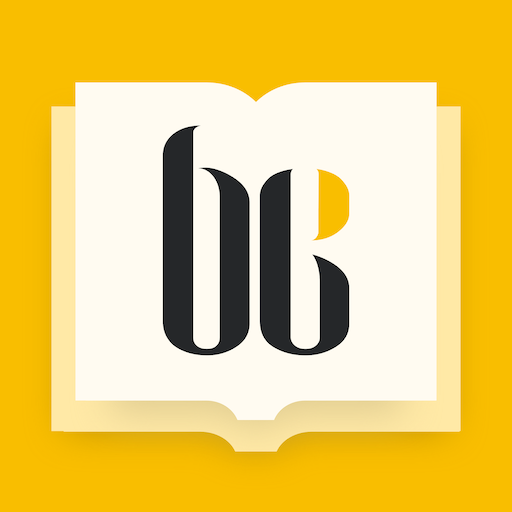Wuxiaworld
Play on PC with BlueStacks – the Android Gaming Platform, trusted by 500M+ gamers.
Page Modified on: January 1, 2020
Play Wuxiaworld on PC
KARMA UNLEASHED - Karma is, at its heart, cause and effect. You sow, and you reap. Now, everyone can build good karma with Wuxiaworld! Earn regular karma by just checking in daily or leaving good comments (no spam!), with more options coming later, or ensure your karma is absolutely golden by supporting us directly. Both types of karma can be used for unlocking chapters of completed novels that you've started reading and decided you want to support!
Wuxiaworld is waiting for you!
Website: https://www.wuxiaworld.com/
Facebook: https://www.facebook.com/WuxiaworldWebnovels/
Discord: https://discord.gg/wuxiaworld
Play Wuxiaworld on PC. It’s easy to get started.
-
Download and install BlueStacks on your PC
-
Complete Google sign-in to access the Play Store, or do it later
-
Look for Wuxiaworld in the search bar at the top right corner
-
Click to install Wuxiaworld from the search results
-
Complete Google sign-in (if you skipped step 2) to install Wuxiaworld
-
Click the Wuxiaworld icon on the home screen to start playing