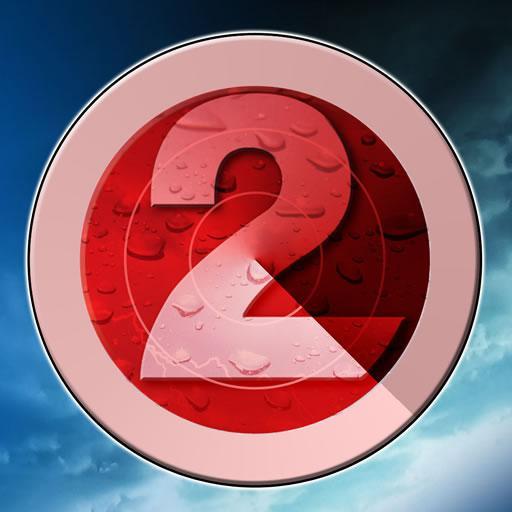WVVA Weather
Play on PC with BlueStacks – the Android Gaming Platform, trusted by 500M+ gamers.
Page Modified on: December 13, 2019
Play WVVA Weather on PC
Features
• Highly responsive interactive map optimized for 3G and WiFi performance
• Vertical and horizontal map display with looping
• NOWrad, the gold standard for radar in the weather industry
• Highest resolution satellite cloud imagery available
• Exclusive patent pending Road Weather Index
• Color coded weather alerts arranged by severity
• Fully integrated GPS for current location awareness
• Integrated compass overlay
• Most accurate 10 day forecasts with both daily and hourly detail
• Ability to easily save your favorite locations
• Full featured and user tested
• Weather Widget for unlock page
• Earthquake Plotting
• Storm Track Plotting
• Tropical Track Plotting
• Status bar alert acknowledgement
• Alerts over map on/off switch in settings
• Additional Small Widget
• Widget Configuration (Daily or Hourly view)
• Watch/Warning (Alert) boxes on map.
• Spanish language support; NOTE: Language used in the app will reflect the overall language being used for the device
• Ability to acknowledge Alerts from within the app
• Audio, LED, and vibrate for Alert Notifications
• Feature tips to help users more fully take advantage of app features
• User controllable alerts - Allow the selection of all alerts or just critical alerts
• Single activity scrolling menu
▪ Future Radar
▪ Satellite/Radar combined layer
Play WVVA Weather on PC. It’s easy to get started.
-
Download and install BlueStacks on your PC
-
Complete Google sign-in to access the Play Store, or do it later
-
Look for WVVA Weather in the search bar at the top right corner
-
Click to install WVVA Weather from the search results
-
Complete Google sign-in (if you skipped step 2) to install WVVA Weather
-
Click the WVVA Weather icon on the home screen to start playing