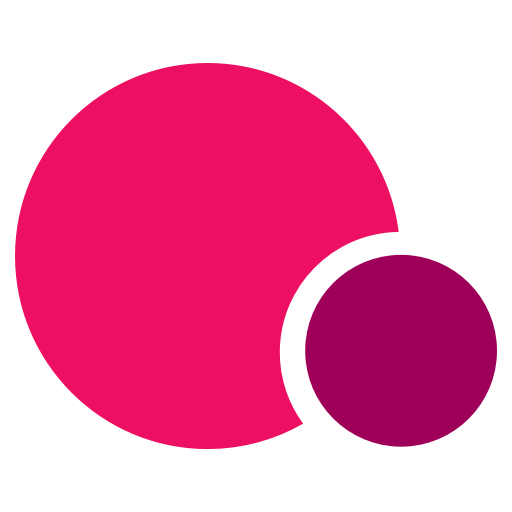WWG
Spiele auf dem PC mit BlueStacks - der Android-Gaming-Plattform, der über 500 Millionen Spieler vertrauen.
Seite geändert am: 11. Februar 2020
Play WWG on PC
WHY USE THE WWG APP?
• Communication is redefined. WWG News is the number one form of communication with you, the IBO! It should be the very first thing you look at for communication from WWG and it will be updated VERY frequently.
• Use the Function Calendar to add your own meetings and keep track and view WWG and your upline events at a glance. View the event, meeting, or function details, including the name, location, time, speaker, facility, notes, and address with a map. In addition, you can filter events by Event Type, State, Distance, or Zip Code to view only the events you want to see!
• Subscribe to Digital Delivery and receive weekly audio and video motivation, training, and education to help you grow your business and achieve your dreams. You can stream or download audio, add specific talks to your favorites, and even share audio with others!
• Get started with tips on how to propel your business forward. Input personal goals and dates for pin level achievements, get tips on how to show the plan, view the steps of Core, the Cardinal Rules, and Eagle and Double Eagle qualifications.
• Get tickets to major functions from your mobile device! View dates and locations, order your tickets, and view your receipts.
• With the Edibles app, view the potential available to you with all of the edible products offered and the business building concept right at your fingertips!
Spiele WWG auf dem PC. Der Einstieg ist einfach.
-
Lade BlueStacks herunter und installiere es auf deinem PC
-
Schließe die Google-Anmeldung ab, um auf den Play Store zuzugreifen, oder mache es später
-
Suche in der Suchleiste oben rechts nach WWG
-
Klicke hier, um WWG aus den Suchergebnissen zu installieren
-
Schließe die Google-Anmeldung ab (wenn du Schritt 2 übersprungen hast), um WWG zu installieren.
-
Klicke auf dem Startbildschirm auf das WWG Symbol, um mit dem Spielen zu beginnen