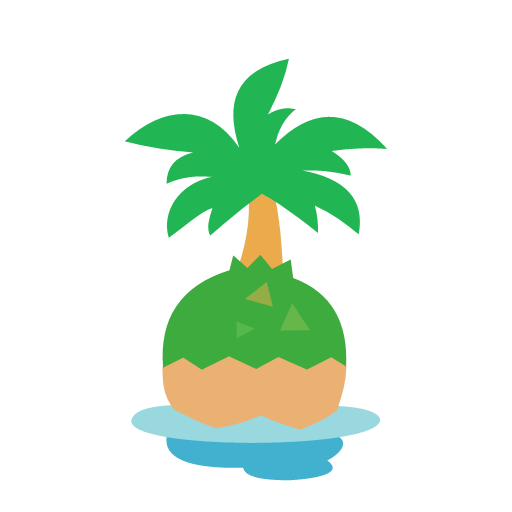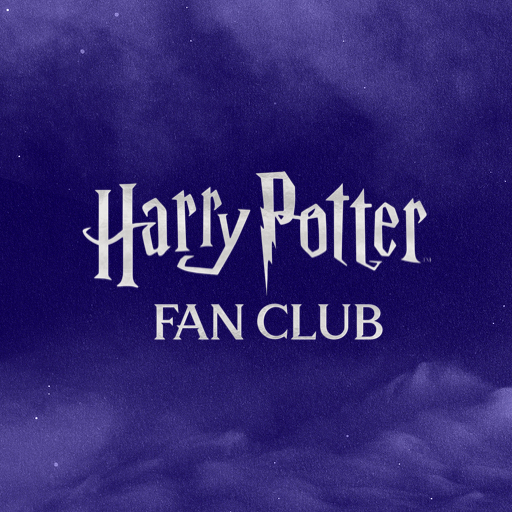
Harry Potter Fan Club
Play on PC with BlueStacks – the Android Gaming Platform, trusted by 500M+ gamers.
Page Modified on: Aug 30, 2023
Run Harry Potter Fan Club on PC or Mac
Harry Potter Fan Club is an entertainment app developed by Wizarding World Digital. BlueStacks app player is the best platform to use this Android app on your PC or Mac for your everyday needs.
Get sorted into your house at Hogwarts, solve riddles, discover hidden secrets, and travel the Wizarding World with other members of the Harry Potter Fan Club.
Visualize the virtual reality Hogwarts Sorting Ceremony and put on the Sorting Hat. You’ll need to answer eight cryptic questions, pick a Hogwarts pet, and keep your fingers crossed to find out which house you’ve been assigned to. Knowing your home colors will lead you to the discovery of your wand and Patronus.
Participate in surveys and play quizzes and puzzles made for witches and wizards of all levels while wearing the colors of your Hogwarts house. To what extent do you intend to bring honor to your family by propelling them to the top of the rankings?
There are Enchanted Keys and Secret Codes all around the Muggle world that lead to magical bonuses and other surprises. Only the most diligent of searchers will succeed in finding them, therefore alertness is of the essence.
If so, open the app’s Discover tab, and then scan the Enchanted Key or input the code to unlock the hidden content.
Play Harry Potter Fan Club on PC. It’s easy to get started.
-
Download and install BlueStacks on your PC
-
Complete Google sign-in to access the Play Store, or do it later
-
Look for Harry Potter Fan Club in the search bar at the top right corner
-
Click to install Harry Potter Fan Club from the search results
-
Complete Google sign-in (if you skipped step 2) to install Harry Potter Fan Club
-
Click the Harry Potter Fan Club icon on the home screen to start playing