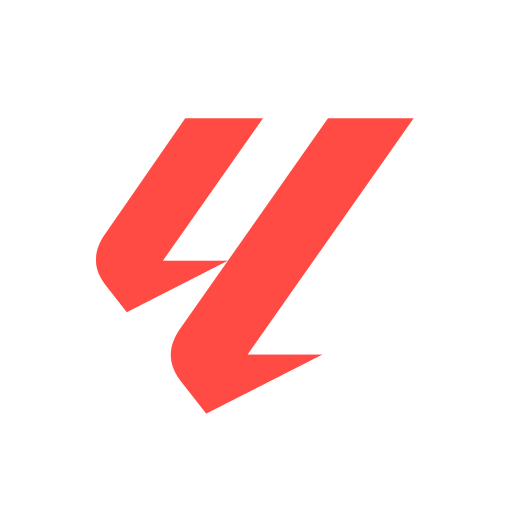WWE
Play on PC with BlueStacks – the Android Gaming Platform, trusted by 500M+ gamers.
Page Modified on: Feb 12, 2025
Play WWE on PC or Mac
Do you love WWE wrestling more than life itself? The only way to stay connected to all things WWE is with the new Android app from the number one name in wrestling. WWE is the only Android app that gives fans unprecedented access to special videos, programs, and even awesome backstage pass programming. More than just a video player, the WWE app opens up the doors to the WWE like never before with exclusive photos, news, and access to the WWE Network. With the WWE Network, fans can watch 24/7 streaming feeds and a large on-demand library of content. Enjoy second-screen content on the app as you watch shows like Monday Night Raw or Friday Night SmackDown. If you are in the mood for some live wrestling action and excitement, check out the WWE Live Events section to find events near you and even set reminders so you never a chance to see your favorite stars.
Play WWE on PC. It’s easy to get started.
-
Download and install BlueStacks on your PC
-
Complete Google sign-in to access the Play Store, or do it later
-
Look for WWE in the search bar at the top right corner
-
Click to install WWE from the search results
-
Complete Google sign-in (if you skipped step 2) to install WWE
-
Click the WWE icon on the home screen to start playing