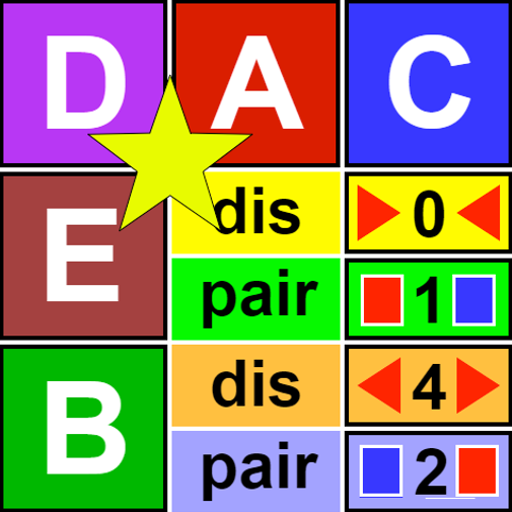Roll My Dice: Custom Dice Roller
도구 | Wych Way Studios
5억명 이상의 게이머가 신뢰하는 안드로이드 게임 플랫폼 BlueStacks으로 PC에서 플레이하세요.
Play Roll My Dice: Custom Dice Roller on PC
Roll the dice you need, from standard dice to custom ones you can make with a bespoke library of symbols. From Yahtzee and Backgammon to D&D and Star Wars X-Wing, a dice roller that supports almost any game in your collection...or your imagination!
Make a die by choosing its colours and any number of sides, with the option to customise each face with its own symbols. A wide range of symbols and colours gives you the tools to create the dice you need, from a simple d6 to a d20 with unique symbols on each face.
When you roll dice results are calculated for you, and you can easily re-roll and lock dice with a tap.
Each game’s dice can be stored in its own colourful bag, letting you quickly start your game.
Optimised to be kind to your battery for those long gaming sessions, and audited to ensure true-to-life randomness.
Are you a game designer? No more stickers, simply make some dice and prototype away!
No ads, and all data is kept on your device. We only ask that if you enjoy the app and want more, that you help support our development by unlocking the full set of 100 symbols. 40 symbols are available free for everyone, forever.
Key Features
* Roll and lock dice with a tap.
* Results calculated automatically.
* Make custom dice, quickly and easily.
* Supports RPGs, dice and board games.
* Group your dice into bags.
* 100 symbols (40 free).
* Over 600 colour combinations.
* Kind to your battery.
* Audited randomness.
* No ads.
Make a die by choosing its colours and any number of sides, with the option to customise each face with its own symbols. A wide range of symbols and colours gives you the tools to create the dice you need, from a simple d6 to a d20 with unique symbols on each face.
When you roll dice results are calculated for you, and you can easily re-roll and lock dice with a tap.
Each game’s dice can be stored in its own colourful bag, letting you quickly start your game.
Optimised to be kind to your battery for those long gaming sessions, and audited to ensure true-to-life randomness.
Are you a game designer? No more stickers, simply make some dice and prototype away!
No ads, and all data is kept on your device. We only ask that if you enjoy the app and want more, that you help support our development by unlocking the full set of 100 symbols. 40 symbols are available free for everyone, forever.
Key Features
* Roll and lock dice with a tap.
* Results calculated automatically.
* Make custom dice, quickly and easily.
* Supports RPGs, dice and board games.
* Group your dice into bags.
* 100 symbols (40 free).
* Over 600 colour combinations.
* Kind to your battery.
* Audited randomness.
* No ads.
PC에서 Roll My Dice: Custom Dice Roller 플레이해보세요.
-
BlueStacks 다운로드하고 설치
-
Google Play 스토어에 로그인 하기(나중에 진행가능)
-
오른쪽 상단 코너에 Roll My Dice: Custom Dice Roller 검색
-
검색 결과 중 Roll My Dice: Custom Dice Roller 선택하여 설치
-
구글 로그인 진행(만약 2단계를 지나갔을 경우) 후 Roll My Dice: Custom Dice Roller 설치
-
메인 홈화면에서 Roll My Dice: Custom Dice Roller 선택하여 실행