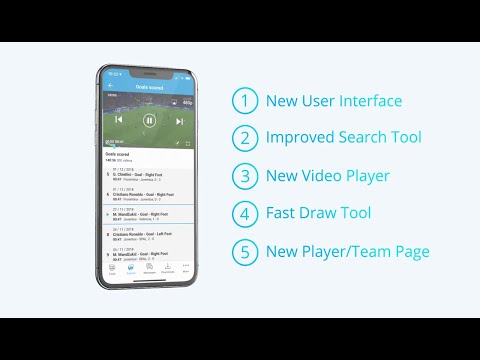Wyscout
Spiele auf dem PC mit BlueStacks - der Android-Gaming-Plattform, der über 500 Millionen Spieler vertrauen.
Seite geändert am: 17. Oktober 2019
Play Wyscout on PC
These tools are now available on mobile phones and phablets thanks to the new-look Wyscout App, offering the chance to access videos and analyze games and opponents anytime, anywhere, sharing content with a simple tap.
• 2.000+ matches per week
• 550.000+ players profiles
• 200+ available competitions
• easy and intuitive user experience
• auto-login for already registered accounts
• video download manager
• embedded video player
• embedded messaging
• pdf reports
• possibility to draw on video player
• many other features
For further information please check our website at http://wyscout.com/
Spiele Wyscout auf dem PC. Der Einstieg ist einfach.
-
Lade BlueStacks herunter und installiere es auf deinem PC
-
Schließe die Google-Anmeldung ab, um auf den Play Store zuzugreifen, oder mache es später
-
Suche in der Suchleiste oben rechts nach Wyscout
-
Klicke hier, um Wyscout aus den Suchergebnissen zu installieren
-
Schließe die Google-Anmeldung ab (wenn du Schritt 2 übersprungen hast), um Wyscout zu installieren.
-
Klicke auf dem Startbildschirm auf das Wyscout Symbol, um mit dem Spielen zu beginnen