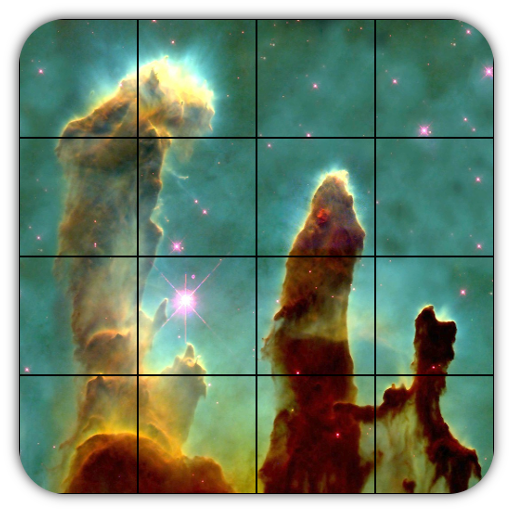Stranger Stacks - ST Word Blocks Fan Trivia
Spiele auf dem PC mit BlueStacks - der Android-Gaming-Plattform, der über 500 Millionen Spieler vertrauen.
Seite geändert am: 8. Dezember 2019
Play Stranger Stacks - ST Word Blocks Fan Trivia on PC
Swipe and connect letters to find hidden words and get rid of the letter blocks! Easy at first, but gets challenging fast.
Word games help you relax while you exercise your brain and also expand your trivia fan vocabulary all at the same time.
A creative new word search game with beautiful scenery themes for free!
Download now and play with your friends!
🤖 HOW TO PLAY
- Search words according to the clue(s)
- Swipe letters horizontally or vertically to find and collect words
- Use the "Search", "Hint" or "Shuffle" buttons when you get stuck
- Unlock stunning themes by collecting Coins.
🏆 FEATURES
A lot of challenging levels
Offline play anywhere and anytime even without WIFI
Each puzzle has a clue to help you solve the level
Suitable for all ages, both kids and adult
This Hidden word search game is the best word puzzle game for TRIVIA GENIUSES!
Download the game, sharpen your mind and improve your knowledge while having the time of your life, on your own or with your friends or family.
Made by Wyverin Entertainment with passion. Enjoy responsibly!
Spiele Stranger Stacks - ST Word Blocks Fan Trivia auf dem PC. Der Einstieg ist einfach.
-
Lade BlueStacks herunter und installiere es auf deinem PC
-
Schließe die Google-Anmeldung ab, um auf den Play Store zuzugreifen, oder mache es später
-
Suche in der Suchleiste oben rechts nach Stranger Stacks - ST Word Blocks Fan Trivia
-
Klicke hier, um Stranger Stacks - ST Word Blocks Fan Trivia aus den Suchergebnissen zu installieren
-
Schließe die Google-Anmeldung ab (wenn du Schritt 2 übersprungen hast), um Stranger Stacks - ST Word Blocks Fan Trivia zu installieren.
-
Klicke auf dem Startbildschirm auf das Stranger Stacks - ST Word Blocks Fan Trivia Symbol, um mit dem Spielen zu beginnen