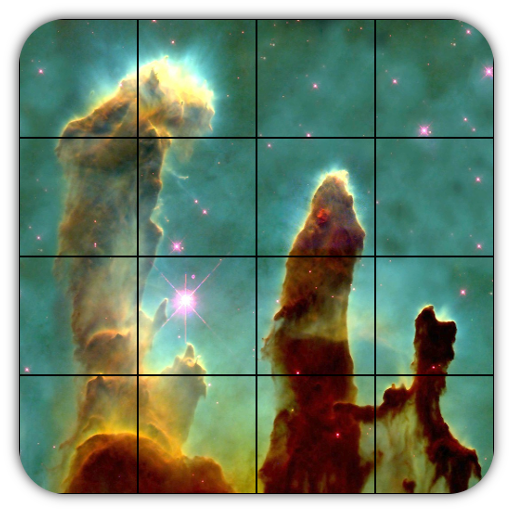Stranger Stacks - ST Word Blocks Fan Trivia
BlueStacksを使ってPCでプレイ - 5憶以上のユーザーが愛用している高機能Androidゲーミングプラットフォーム
Play Stranger Stacks - ST Word Blocks Fan Trivia on PC
Swipe and connect letters to find hidden words and get rid of the letter blocks! Easy at first, but gets challenging fast.
Word games help you relax while you exercise your brain and also expand your trivia fan vocabulary all at the same time.
A creative new word search game with beautiful scenery themes for free!
Download now and play with your friends!
🤖 HOW TO PLAY
- Search words according to the clue(s)
- Swipe letters horizontally or vertically to find and collect words
- Use the "Search", "Hint" or "Shuffle" buttons when you get stuck
- Unlock stunning themes by collecting Coins.
🏆 FEATURES
A lot of challenging levels
Offline play anywhere and anytime even without WIFI
Each puzzle has a clue to help you solve the level
Suitable for all ages, both kids and adult
This Hidden word search game is the best word puzzle game for TRIVIA GENIUSES!
Download the game, sharpen your mind and improve your knowledge while having the time of your life, on your own or with your friends or family.
Made by Wyverin Entertainment with passion. Enjoy responsibly!
Stranger Stacks - ST Word Blocks Fan TriviaをPCでプレイ
-
BlueStacksをダウンロードしてPCにインストールします。
-
GoogleにサインインしてGoogle Play ストアにアクセスします。(こちらの操作は後で行っても問題ありません)
-
右上の検索バーにStranger Stacks - ST Word Blocks Fan Triviaを入力して検索します。
-
クリックして検索結果からStranger Stacks - ST Word Blocks Fan Triviaをインストールします。
-
Googleサインインを完了してStranger Stacks - ST Word Blocks Fan Triviaをインストールします。※手順2を飛ばしていた場合
-
ホーム画面にてStranger Stacks - ST Word Blocks Fan Triviaのアイコンをクリックしてアプリを起動します。