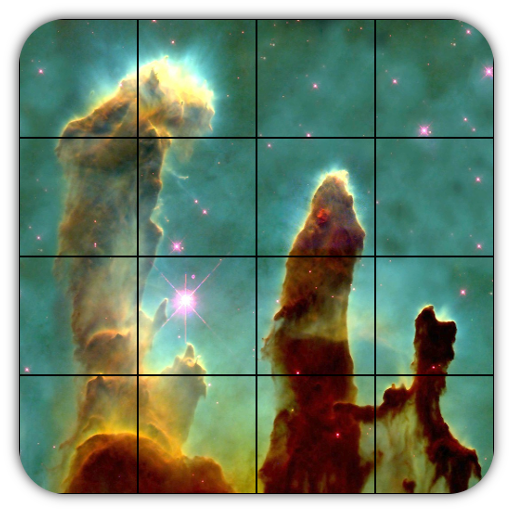Stranger Stacks - ST Word Blocks Fan Trivia
Word | Wyverin Entertainment
5억명 이상의 게이머가 신뢰하는 안드로이드 게임 플랫폼 BlueStacks으로 PC에서 플레이하세요.
Play Stranger Stacks - ST Word Blocks Fan Trivia on PC
This is a perfect word game for word and trivia fans.
Swipe and connect letters to find hidden words and get rid of the letter blocks! Easy at first, but gets challenging fast.
Word games help you relax while you exercise your brain and also expand your trivia fan vocabulary all at the same time.
A creative new word search game with beautiful scenery themes for free!
Download now and play with your friends!
🤖 HOW TO PLAY
- Search words according to the clue(s)
- Swipe letters horizontally or vertically to find and collect words
- Use the "Search", "Hint" or "Shuffle" buttons when you get stuck
- Unlock stunning themes by collecting Coins.
🏆 FEATURES
A lot of challenging levels
Offline play anywhere and anytime even without WIFI
Each puzzle has a clue to help you solve the level
Suitable for all ages, both kids and adult
This Hidden word search game is the best word puzzle game for TRIVIA GENIUSES!
Download the game, sharpen your mind and improve your knowledge while having the time of your life, on your own or with your friends or family.
Made by Wyverin Entertainment with passion. Enjoy responsibly!
Swipe and connect letters to find hidden words and get rid of the letter blocks! Easy at first, but gets challenging fast.
Word games help you relax while you exercise your brain and also expand your trivia fan vocabulary all at the same time.
A creative new word search game with beautiful scenery themes for free!
Download now and play with your friends!
🤖 HOW TO PLAY
- Search words according to the clue(s)
- Swipe letters horizontally or vertically to find and collect words
- Use the "Search", "Hint" or "Shuffle" buttons when you get stuck
- Unlock stunning themes by collecting Coins.
🏆 FEATURES
A lot of challenging levels
Offline play anywhere and anytime even without WIFI
Each puzzle has a clue to help you solve the level
Suitable for all ages, both kids and adult
This Hidden word search game is the best word puzzle game for TRIVIA GENIUSES!
Download the game, sharpen your mind and improve your knowledge while having the time of your life, on your own or with your friends or family.
Made by Wyverin Entertainment with passion. Enjoy responsibly!
PC에서 Stranger Stacks - ST Word Blocks Fan Trivia 플레이해보세요.
-
BlueStacks 다운로드하고 설치
-
Google Play 스토어에 로그인 하기(나중에 진행가능)
-
오른쪽 상단 코너에 Stranger Stacks - ST Word Blocks Fan Trivia 검색
-
검색 결과 중 Stranger Stacks - ST Word Blocks Fan Trivia 선택하여 설치
-
구글 로그인 진행(만약 2단계를 지나갔을 경우) 후 Stranger Stacks - ST Word Blocks Fan Trivia 설치
-
메인 홈화면에서 Stranger Stacks - ST Word Blocks Fan Trivia 선택하여 실행