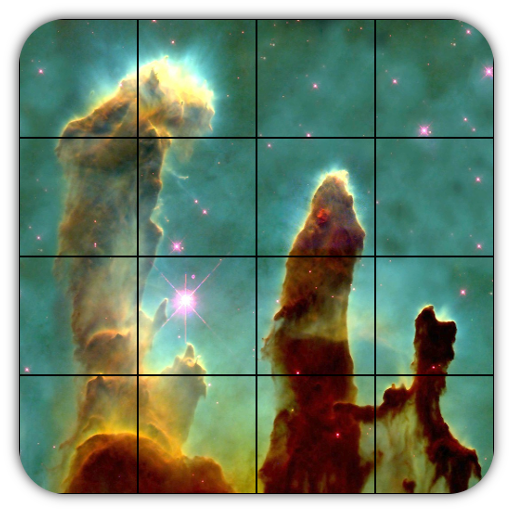Stranger Stacks - ST Word Blocks Fan Trivia
Graj na PC z BlueStacks – Platforma gamingowa Android, która uzyskała zaufanie ponad 500 milionów graczy!
Strona zmodyfikowana w dniu: 8 grudnia 2019
Play Stranger Stacks - ST Word Blocks Fan Trivia on PC
Swipe and connect letters to find hidden words and get rid of the letter blocks! Easy at first, but gets challenging fast.
Word games help you relax while you exercise your brain and also expand your trivia fan vocabulary all at the same time.
A creative new word search game with beautiful scenery themes for free!
Download now and play with your friends!
🤖 HOW TO PLAY
- Search words according to the clue(s)
- Swipe letters horizontally or vertically to find and collect words
- Use the "Search", "Hint" or "Shuffle" buttons when you get stuck
- Unlock stunning themes by collecting Coins.
🏆 FEATURES
A lot of challenging levels
Offline play anywhere and anytime even without WIFI
Each puzzle has a clue to help you solve the level
Suitable for all ages, both kids and adult
This Hidden word search game is the best word puzzle game for TRIVIA GENIUSES!
Download the game, sharpen your mind and improve your knowledge while having the time of your life, on your own or with your friends or family.
Made by Wyverin Entertainment with passion. Enjoy responsibly!
Zagraj w Stranger Stacks - ST Word Blocks Fan Trivia na PC. To takie proste.
-
Pobierz i zainstaluj BlueStacks na PC
-
Zakończ pomyślnie ustawienie Google, aby otrzymać dostęp do sklepu Play, albo zrób to później.
-
Wyszukaj Stranger Stacks - ST Word Blocks Fan Trivia w pasku wyszukiwania w prawym górnym rogu.
-
Kliknij, aby zainstalować Stranger Stacks - ST Word Blocks Fan Trivia z wyników wyszukiwania
-
Ukończ pomyślnie rejestrację Google (jeśli krok 2 został pominięty) aby zainstalować Stranger Stacks - ST Word Blocks Fan Trivia
-
Klinij w ikonę Stranger Stacks - ST Word Blocks Fan Trivia na ekranie startowym, aby zacząć grę