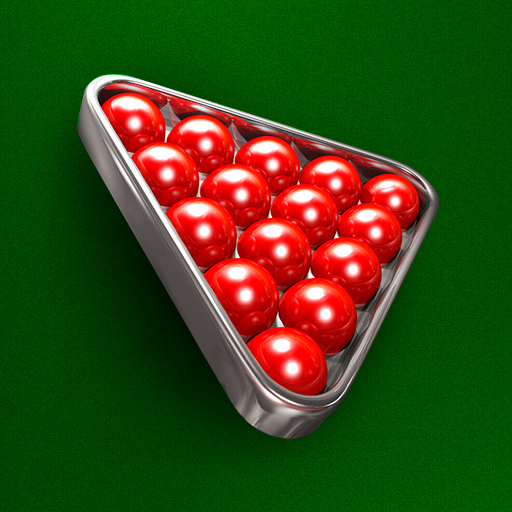Snooker: Scoreboard
Play on PC with BlueStacks – the Android Gaming Platform, trusted by 500M+ gamers.
Page Modified on: July 13, 2019
Play Snooker: Scoreboard on PC
You can setup 6 (six), 10 (ten), 15 (fifteen) reds frame with 2 or more players. Count your snooker score with simple tap on ball. Free ball is there. Draw on last black is also handled. You will be also always aware of your current break and points remaining on table
Upcoming features:
- multiple frames game
- view your stats (pot success rate, snooker escape success rate, etc.)
- cast to your TV with Chromecast (useful for tournaments)
- view your game history
- daily challenges
Play Snooker: Scoreboard on PC. It’s easy to get started.
-
Download and install BlueStacks on your PC
-
Complete Google sign-in to access the Play Store, or do it later
-
Look for Snooker: Scoreboard in the search bar at the top right corner
-
Click to install Snooker: Scoreboard from the search results
-
Complete Google sign-in (if you skipped step 2) to install Snooker: Scoreboard
-
Click the Snooker: Scoreboard icon on the home screen to start playing