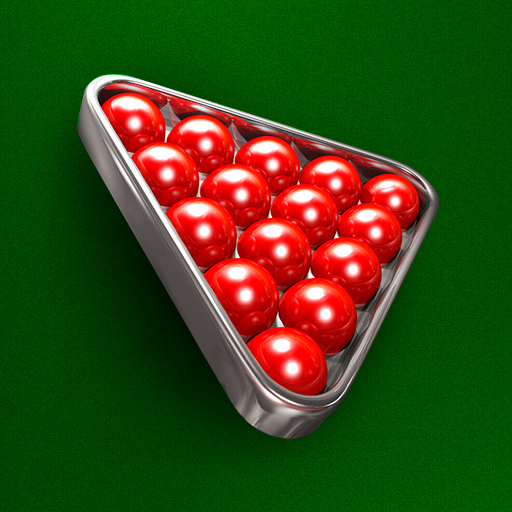Snooker: Scoreboard
Mainkan di PC dengan BlueStacks – platform Game-Game Android, dipercaya oleh lebih dari 500 juta gamer.
Halaman Dimodifikasi Aktif: 13 Juli 2019
Play Snooker: Scoreboard on PC
You can setup 6 (six), 10 (ten), 15 (fifteen) reds frame with 2 or more players. Count your snooker score with simple tap on ball. Free ball is there. Draw on last black is also handled. You will be also always aware of your current break and points remaining on table
Upcoming features:
- multiple frames game
- view your stats (pot success rate, snooker escape success rate, etc.)
- cast to your TV with Chromecast (useful for tournaments)
- view your game history
- daily challenges
Mainkan Snooker: Scoreboard di PC Mudah saja memulainya.
-
Unduh dan pasang BlueStacks di PC kamu
-
Selesaikan proses masuk Google untuk mengakses Playstore atau lakukan nanti
-
Cari Snooker: Scoreboard di bilah pencarian di pojok kanan atas
-
Klik untuk menginstal Snooker: Scoreboard dari hasil pencarian
-
Selesaikan proses masuk Google (jika kamu melewati langkah 2) untuk menginstal Snooker: Scoreboard
-
Klik ikon Snooker: Scoreboard di layar home untuk membuka gamenya