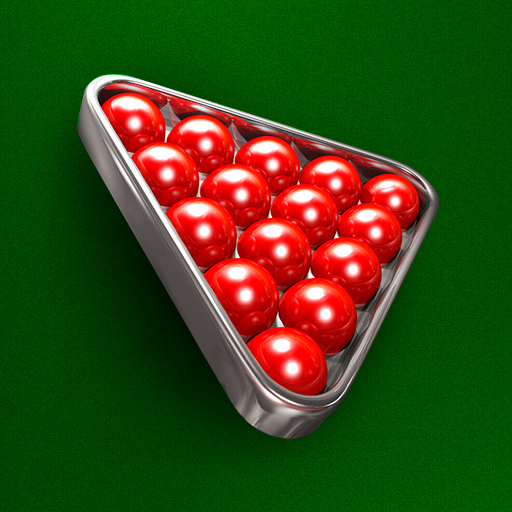このページには広告が含まれます

Snooker: Scoreboard
Sports | Lesnitsky
BlueStacksを使ってPCでプレイ - 5憶以上のユーザーが愛用している高機能Androidゲーミングプラットフォーム
Play Snooker: Scoreboard on PC
Simple but feature-rich snooker score counter. Update your score with single tap. Know your advantage at a glance.
You can setup 6 (six), 10 (ten), 15 (fifteen) reds frame with 2 or more players. Count your snooker score with simple tap on ball. Free ball is there. Draw on last black is also handled. You will be also always aware of your current break and points remaining on table
Upcoming features:
- multiple frames game
- view your stats (pot success rate, snooker escape success rate, etc.)
- cast to your TV with Chromecast (useful for tournaments)
- view your game history
- daily challenges
You can setup 6 (six), 10 (ten), 15 (fifteen) reds frame with 2 or more players. Count your snooker score with simple tap on ball. Free ball is there. Draw on last black is also handled. You will be also always aware of your current break and points remaining on table
Upcoming features:
- multiple frames game
- view your stats (pot success rate, snooker escape success rate, etc.)
- cast to your TV with Chromecast (useful for tournaments)
- view your game history
- daily challenges
Snooker: ScoreboardをPCでプレイ
-
BlueStacksをダウンロードしてPCにインストールします。
-
GoogleにサインインしてGoogle Play ストアにアクセスします。(こちらの操作は後で行っても問題ありません)
-
右上の検索バーにSnooker: Scoreboardを入力して検索します。
-
クリックして検索結果からSnooker: Scoreboardをインストールします。
-
Googleサインインを完了してSnooker: Scoreboardをインストールします。※手順2を飛ばしていた場合
-
ホーム画面にてSnooker: Scoreboardのアイコンをクリックしてアプリを起動します。