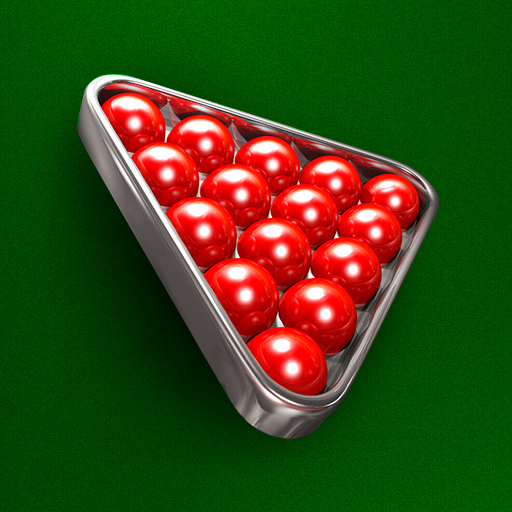Snooker: Scoreboard
Sports | Lesnitsky
在電腦上使用BlueStacks –受到5億以上的遊戲玩家所信任的Android遊戲平台。
Play Snooker: Scoreboard on PC
Simple but feature-rich snooker score counter. Update your score with single tap. Know your advantage at a glance.
You can setup 6 (six), 10 (ten), 15 (fifteen) reds frame with 2 or more players. Count your snooker score with simple tap on ball. Free ball is there. Draw on last black is also handled. You will be also always aware of your current break and points remaining on table
Upcoming features:
- multiple frames game
- view your stats (pot success rate, snooker escape success rate, etc.)
- cast to your TV with Chromecast (useful for tournaments)
- view your game history
- daily challenges
You can setup 6 (six), 10 (ten), 15 (fifteen) reds frame with 2 or more players. Count your snooker score with simple tap on ball. Free ball is there. Draw on last black is also handled. You will be also always aware of your current break and points remaining on table
Upcoming features:
- multiple frames game
- view your stats (pot success rate, snooker escape success rate, etc.)
- cast to your TV with Chromecast (useful for tournaments)
- view your game history
- daily challenges
在電腦上遊玩Snooker: Scoreboard . 輕易上手.
-
在您的電腦上下載並安裝BlueStacks
-
完成Google登入後即可訪問Play商店,或等你需要訪問Play商店十再登入
-
在右上角的搜索欄中尋找 Snooker: Scoreboard
-
點擊以從搜索結果中安裝 Snooker: Scoreboard
-
完成Google登入(如果您跳過了步驟2),以安裝 Snooker: Scoreboard
-
在首頁畫面中點擊 Snooker: Scoreboard 圖標來啟動遊戲