
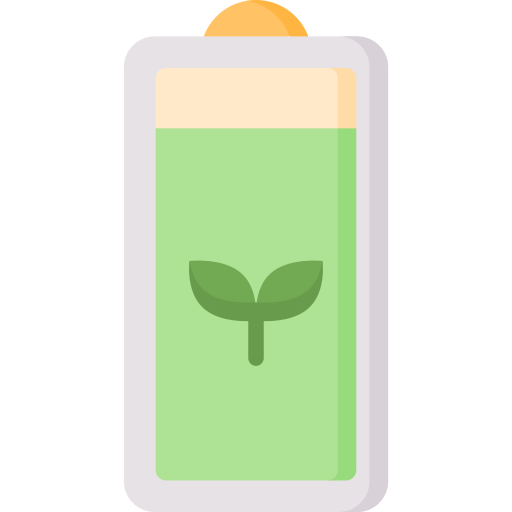
Battery Guard
Tools | x1y9
5억명 이상의 게이머가 신뢰하는 안드로이드 게임 플랫폼 BlueStacks으로 PC에서 플레이하세요.
Play Battery Guard on PC
Experiments on lithium batteries have proven that shallow charging and discharging maximizes the cycle life of the battery, if the loss of charge from 0% to 100% is recorded as 1 cycle, then
* Charge to 90%, only 0.52 cycle
* Charge to 80%, only 0.27 cycle
Battery Guard maximizes the battery life by setting high and low thresholds and alerting the user when the power reaches the threshold, so that the battery maintains a shallow cycle working state.
App features are as follows:
* Light and compact App, less than 200k.
* Support text, vibration and voice alarm when the power reaches the threshold.
* Voice alarm uses TTS engine and supports custom voice.
* Backend records daily battery cycle loss and generates daily, weekly and monthly statistical charts
* Support charging and discharging details, including charts of power, temperature, current, etc.
In addition to the basic battery-related statistics, the following functions are supported.
* Support daily, weekly, and monthly screen time statistics.
* Support daily, weekly, and monthly temperature range statistics.
* Customizable notification bar icons and functions
Battery monitoring requires background operation, please refer to the help to reserve the background correctly.
* Charge to 90%, only 0.52 cycle
* Charge to 80%, only 0.27 cycle
Battery Guard maximizes the battery life by setting high and low thresholds and alerting the user when the power reaches the threshold, so that the battery maintains a shallow cycle working state.
App features are as follows:
* Light and compact App, less than 200k.
* Support text, vibration and voice alarm when the power reaches the threshold.
* Voice alarm uses TTS engine and supports custom voice.
* Backend records daily battery cycle loss and generates daily, weekly and monthly statistical charts
* Support charging and discharging details, including charts of power, temperature, current, etc.
In addition to the basic battery-related statistics, the following functions are supported.
* Support daily, weekly, and monthly screen time statistics.
* Support daily, weekly, and monthly temperature range statistics.
* Customizable notification bar icons and functions
Battery monitoring requires background operation, please refer to the help to reserve the background correctly.
PC에서 Battery Guard 플레이해보세요.
-
BlueStacks 다운로드하고 설치
-
Google Play 스토어에 로그인 하기(나중에 진행가능)
-
오른쪽 상단 코너에 Battery Guard 검색
-
검색 결과 중 Battery Guard 선택하여 설치
-
구글 로그인 진행(만약 2단계를 지나갔을 경우) 후 Battery Guard 설치
-
메인 홈화면에서 Battery Guard 선택하여 실행
