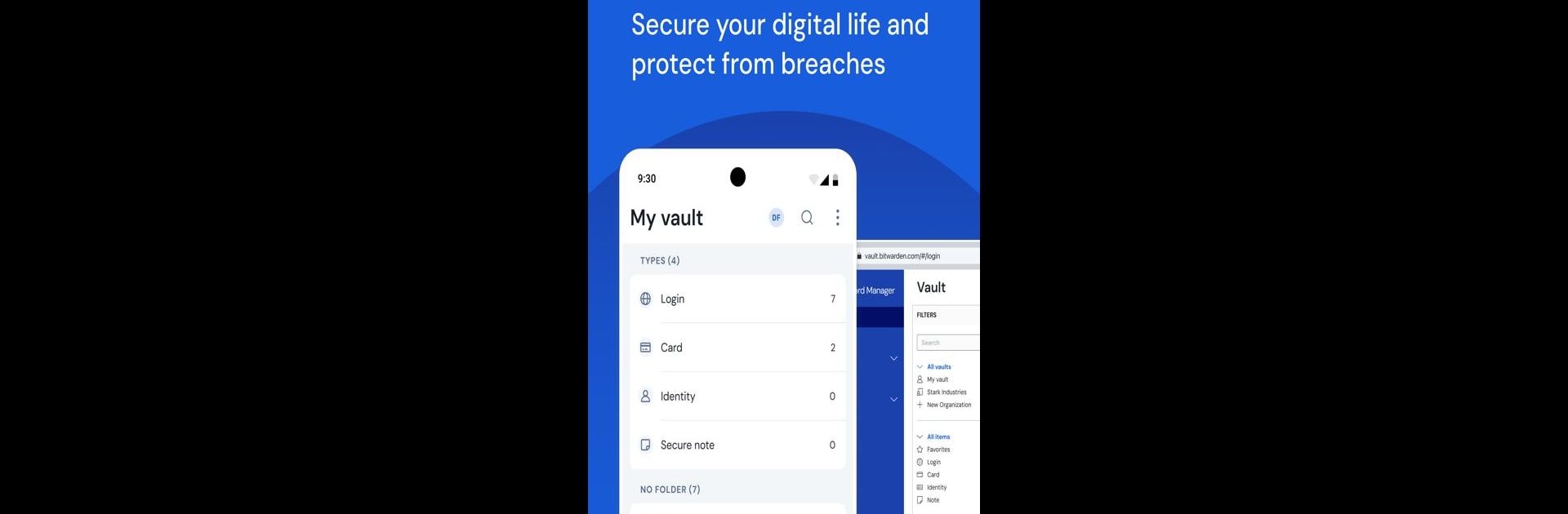
Bitwarden - Password Manager
Chơi trên PC với BlueStacks - Nền tảng chơi game Android, được hơn 500 triệu game thủ tin tưởng.
Trang đã được sửa đổi vào: Dec 2, 2025
Run Bitwarden Password Manager on PC or Mac
Why limit yourself to your small screen on the phone? Run Bitwarden Password Manager, an app by Bitwarden Inc., best experienced on your PC or Mac with BlueStacks, the world’s #1 Android emulator.
About the App
Bitwarden Password Manager is your safe place for every password you care about—whether it’s for social media, streaming, or work accounts. Need a secure spot that keeps all your logins neat and right at your fingertips? That’s what you’ll get here. It’s built to make managing passwords and sensitive info way less stressful, no matter if you’re at your desk, on your phone, or switching between devices (especially smooth if you’re using BlueStacks).
App Features
-
One Vault, All Your Passwords
Gather up every login you own and park them in a single, ultra-secure vault only you can open. Your info is protected with world-class, end-to-end encryption—think top-level security, not just a basic lock. -
Generate Super Strong Passwords
Struggling to come up with a tough password? Let the built-in generator whip up long, complex options and even unique usernames, making sure each of your accounts stays extra safe. -
Unlimited Synch Across Devices
Keep your passwords and passkeys with you everywhere—on your phone, desktop, or via browser extension. Updates show up instantly on all your devices, including when you run apps with BlueStacks. -
Easy Passkey Management
Set up and use secure passkeys for a smooth, passwordless login experience. Your passkeys get synced alongside passwords, so you’re always covered, no matter the device. -
No Hidden Costs or Ads
Enjoy all the core features totally free. No ads popping up, and your data won’t be sold. Bitwarden’s core belief is digital safety for everyone. -
Top-Notch 2FA Support
Add a second layer of protection using your favorite methods—app-based codes, emails, or even hardware keys. -
Bitwarden Send for Secure Sharing
Quickly and securely share sensitive details (like Wi-Fi info or a credit card number) with others, keeping everything encrypted from start to finish. -
Trusted by Experts
Bitwarden Inc. gets its security tested through regular third-party audits—so you know it’s not just talk. -
Team and Enterprise Tools
Need to keep business info locked down or share with coworkers? Team and enterprise plans offer features like SSO, self-hosting, API access, and policy controls. -
Works in 50+ Languages
Use the app in your preferred language—there are plenty of choices. -
Accessibility Built-In
Have trouble with autofill on some devices? The built-in accessibility tools help the app fill in your credentials smoothly, even on older hardware. -
Seamless Cross-Platform Access
Pick up your secured data from just about anywhere—browser, mobile, desktop, or even when launching Bitwarden Password Manager through BlueStacks.
Ready to experience Bitwarden Password Manager on a bigger screen, in all its glory? Download BlueStacks now.
Chơi Bitwarden - Password Manager trên PC. Rất dễ để bắt đầu
-
Tải và cài đặt BlueStacks trên máy của bạn
-
Hoàn tất đăng nhập vào Google để đến PlayStore, hoặc thực hiện sau
-
Tìm Bitwarden - Password Manager trên thanh tìm kiếm ở góc phải màn hình
-
Nhấn vào để cài đặt Bitwarden - Password Manager trong danh sách kết quả tìm kiếm
-
Hoàn tất đăng nhập Google (nếu bạn chưa làm bước 2) để cài đặt Bitwarden - Password Manager
-
Nhấn vào icon Bitwarden - Password Manager tại màn hình chính để bắt đầu chơi

