
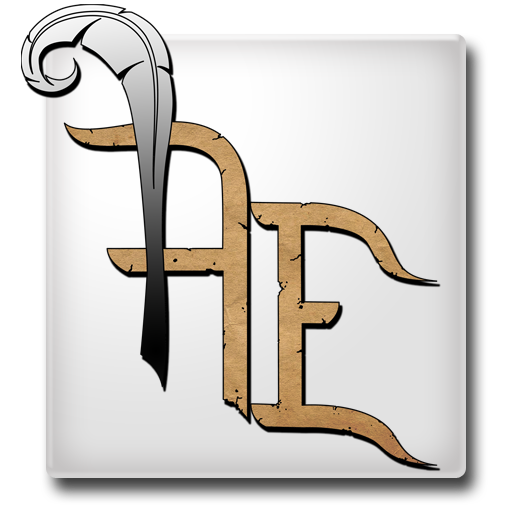
Archivist Elements
Juega en PC con BlueStacks: la plataforma de juegos Android, en la que confían más de 500 millones de jugadores.
Página modificada el: 2 de enero de 2015
Play Archivist Elements on PC
Have you ever needed ideas for your tabletop rpg campaign? Or maybe your players have asked you questions that you weren't expecting?
"What herbs do I find in the woods?"
"Whats the weather like today?"
"What does that commoner in the streets look like?"
"What does this piece of jewelry look like?"
Archivist Elements can provide answers to all of these "elements" of your game world plus more.
We would greatly welcome any feedback about how to make this a more useful tool for your gaming group.
You can leave us comments and get news on our Facebook page:
http://www.facebook.com/xalops
***REASON WE REQUIRE PERMISSIONS***
Below is listed all the permissions we currently require and why we require them.
-Read/Write External Storage: We require this permission so that the app can take pictures, of the information Archivist is currently displaying, and save them to a folder called "ArchElem" on the phone.
Juega Archivist Elements en la PC. Es fácil comenzar.
-
Descargue e instale BlueStacks en su PC
-
Complete el inicio de sesión de Google para acceder a Play Store, o hágalo más tarde
-
Busque Archivist Elements en la barra de búsqueda en la esquina superior derecha
-
Haga clic para instalar Archivist Elements desde los resultados de búsqueda
-
Complete el inicio de sesión de Google (si omitió el paso 2) para instalar Archivist Elements
-
Haz clic en el ícono Archivist Elements en la pantalla de inicio para comenzar a jugar



