
このページには広告が含まれます
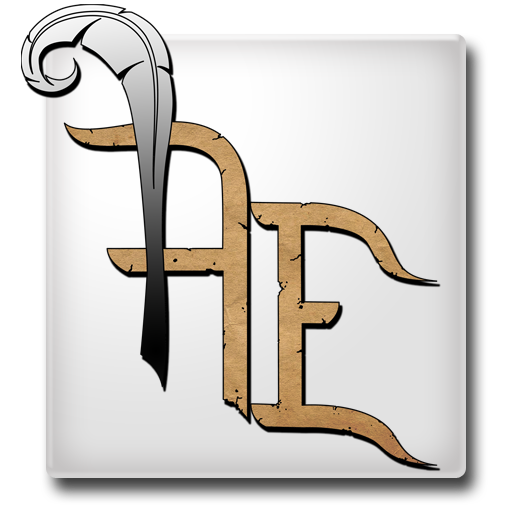
Archivist Elements
ツール | Xalops Studios
BlueStacksを使ってPCでプレイ - 5憶以上のユーザーが愛用している高機能Androidゲーミングプラットフォーム
Play Archivist Elements on PC
Archivist Elements was created with the concept of working with any Fantasy based Pen & Paper game available. Whether you play D&D, Imagine, Pathfinder, or a different tabletop RPG; Archivist Elements is meant to make your Dungeon Mastering or Game Mastering simpler and faster.
Have you ever needed ideas for your tabletop rpg campaign? Or maybe your players have asked you questions that you weren't expecting?
"What herbs do I find in the woods?"
"Whats the weather like today?"
"What does that commoner in the streets look like?"
"What does this piece of jewelry look like?"
Archivist Elements can provide answers to all of these "elements" of your game world plus more.
We would greatly welcome any feedback about how to make this a more useful tool for your gaming group.
You can leave us comments and get news on our Facebook page:
http://www.facebook.com/xalops
***REASON WE REQUIRE PERMISSIONS***
Below is listed all the permissions we currently require and why we require them.
-Read/Write External Storage: We require this permission so that the app can take pictures, of the information Archivist is currently displaying, and save them to a folder called "ArchElem" on the phone.
Have you ever needed ideas for your tabletop rpg campaign? Or maybe your players have asked you questions that you weren't expecting?
"What herbs do I find in the woods?"
"Whats the weather like today?"
"What does that commoner in the streets look like?"
"What does this piece of jewelry look like?"
Archivist Elements can provide answers to all of these "elements" of your game world plus more.
We would greatly welcome any feedback about how to make this a more useful tool for your gaming group.
You can leave us comments and get news on our Facebook page:
http://www.facebook.com/xalops
***REASON WE REQUIRE PERMISSIONS***
Below is listed all the permissions we currently require and why we require them.
-Read/Write External Storage: We require this permission so that the app can take pictures, of the information Archivist is currently displaying, and save them to a folder called "ArchElem" on the phone.
Archivist ElementsをPCでプレイ
-
BlueStacksをダウンロードしてPCにインストールします。
-
GoogleにサインインしてGoogle Play ストアにアクセスします。(こちらの操作は後で行っても問題ありません)
-
右上の検索バーにArchivist Elementsを入力して検索します。
-
クリックして検索結果からArchivist Elementsをインストールします。
-
Googleサインインを完了してArchivist Elementsをインストールします。※手順2を飛ばしていた場合
-
ホーム画面にてArchivist Elementsのアイコンをクリックしてアプリを起動します。



