
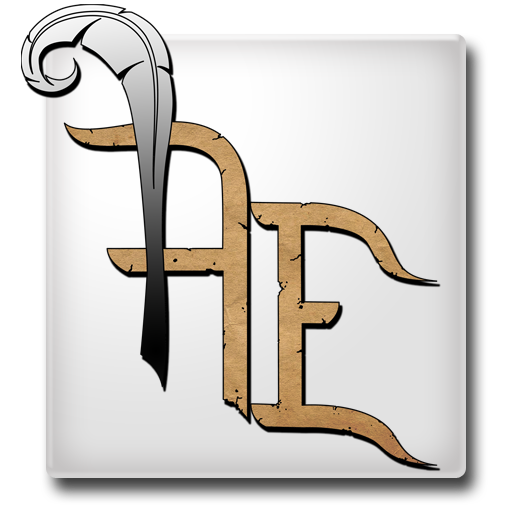
Archivist Elements
工具 | Xalops Studios
在電腦上使用BlueStacks –受到5億以上的遊戲玩家所信任的Android遊戲平台。
Play Archivist Elements on PC
Archivist Elements was created with the concept of working with any Fantasy based Pen & Paper game available. Whether you play D&D, Imagine, Pathfinder, or a different tabletop RPG; Archivist Elements is meant to make your Dungeon Mastering or Game Mastering simpler and faster.
Have you ever needed ideas for your tabletop rpg campaign? Or maybe your players have asked you questions that you weren't expecting?
"What herbs do I find in the woods?"
"Whats the weather like today?"
"What does that commoner in the streets look like?"
"What does this piece of jewelry look like?"
Archivist Elements can provide answers to all of these "elements" of your game world plus more.
We would greatly welcome any feedback about how to make this a more useful tool for your gaming group.
You can leave us comments and get news on our Facebook page:
http://www.facebook.com/xalops
***REASON WE REQUIRE PERMISSIONS***
Below is listed all the permissions we currently require and why we require them.
-Read/Write External Storage: We require this permission so that the app can take pictures, of the information Archivist is currently displaying, and save them to a folder called "ArchElem" on the phone.
Have you ever needed ideas for your tabletop rpg campaign? Or maybe your players have asked you questions that you weren't expecting?
"What herbs do I find in the woods?"
"Whats the weather like today?"
"What does that commoner in the streets look like?"
"What does this piece of jewelry look like?"
Archivist Elements can provide answers to all of these "elements" of your game world plus more.
We would greatly welcome any feedback about how to make this a more useful tool for your gaming group.
You can leave us comments and get news on our Facebook page:
http://www.facebook.com/xalops
***REASON WE REQUIRE PERMISSIONS***
Below is listed all the permissions we currently require and why we require them.
-Read/Write External Storage: We require this permission so that the app can take pictures, of the information Archivist is currently displaying, and save them to a folder called "ArchElem" on the phone.
在電腦上遊玩Archivist Elements . 輕易上手.
-
在您的電腦上下載並安裝BlueStacks
-
完成Google登入後即可訪問Play商店,或等你需要訪問Play商店十再登入
-
在右上角的搜索欄中尋找 Archivist Elements
-
點擊以從搜索結果中安裝 Archivist Elements
-
完成Google登入(如果您跳過了步驟2),以安裝 Archivist Elements
-
在首頁畫面中點擊 Archivist Elements 圖標來啟動遊戲



