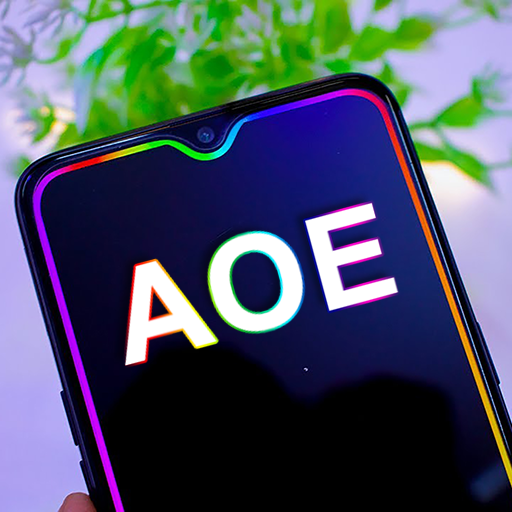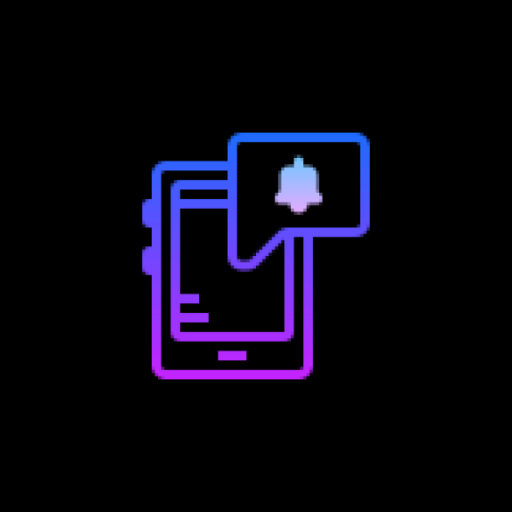
NotifyBuddy - AMOLED Notification Light
Gioca su PC con BlueStacks: la piattaforma di gioco Android, considerata affidabile da oltre 500 milioni di giocatori.
Pagina modificata il: 7 gennaio 2020
Play NotifyBuddy - AMOLED Notification Light on PC
So I was annoyed not having an LED notification light on OnePlus 6T so I tried to make one of my own.
As OP6T has amoled display whenever a desired notification comes the app brings in a black screen with notification LED looking animation.
To use it:
1. Disable Ambient Display and any battery optimisation for the app.
2. Give notification access permission.
3 Select apps you want notifications for, by choosing a color
Note: On successfully selecting a color for an app the text in which the App name is written should change to that color
Thats it😇.
For MIUI 11 devices make sure that AutoStart is enabled in App Info. Also check "Show on lock screen" permission in other settings.
Settings image: https://drive.google.com/folderview?id=1yxrLd5u7kLSGBwviKhXYqM21YLC8Dhiv
Additional Features:
1. Change LED animation time.
2. Change LED colours.
3. Change LED position.
4. Notify for missed calls.
5. Change LED size (Premium required!)
6. Add Downtime (Premium required!)
Premium version can be bought within the app to unlock all features!
If having problem head to : https://forum.xda-developers.com/oneplus-6t/themes/app-amoled-notification-light-t3943715/post79810512#post79810512
Gioca NotifyBuddy - AMOLED Notification Light su PC. È facile iniziare.
-
Scarica e installa BlueStacks sul tuo PC
-
Completa l'accesso a Google per accedere al Play Store o eseguilo in un secondo momento
-
Cerca NotifyBuddy - AMOLED Notification Light nella barra di ricerca nell'angolo in alto a destra
-
Fai clic per installare NotifyBuddy - AMOLED Notification Light dai risultati della ricerca
-
Completa l'accesso a Google (se hai saltato il passaggio 2) per installare NotifyBuddy - AMOLED Notification Light
-
Fai clic sull'icona NotifyBuddy - AMOLED Notification Light nella schermata principale per iniziare a giocare