
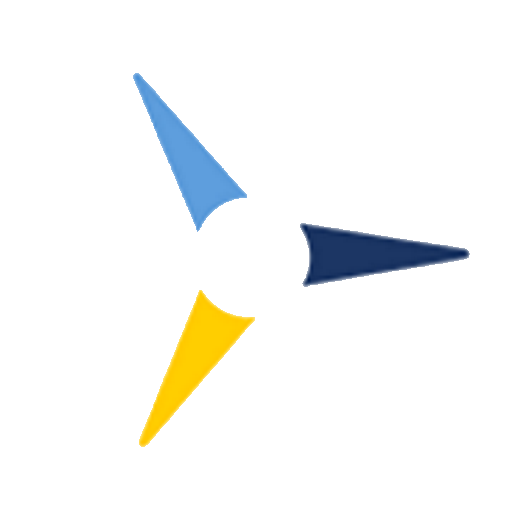
PE-online
Mainkan di PC dengan BlueStacks – platform Game-Game Android, dipercaya oleh lebih dari 500 juta gamer.
Halaman Dimodifikasi Aktif: 10 Januari 2020
Play PE-online on PC
The CPD-online app enables to:
- see CPD equirements and progress;
- add courses and other activities to the file;
- check the public agenda with an overview of the courses offered.
PE-online is an online system where various professions track the process of (re)registration and accreditation in an e-portfolio. To use this app you need a CPD-online account or an account with one of the affiliated organizations.
For more information: www.pe-online.org
Note: The CPD-online app is currently available for a limited number of organizations. Other organizations will be connected in a next phase.
Mainkan PE-online di PC Mudah saja memulainya.
-
Unduh dan pasang BlueStacks di PC kamu
-
Selesaikan proses masuk Google untuk mengakses Playstore atau lakukan nanti
-
Cari PE-online di bilah pencarian di pojok kanan atas
-
Klik untuk menginstal PE-online dari hasil pencarian
-
Selesaikan proses masuk Google (jika kamu melewati langkah 2) untuk menginstal PE-online
-
Klik ikon PE-online di layar home untuk membuka gamenya
