
このページには広告が含まれます
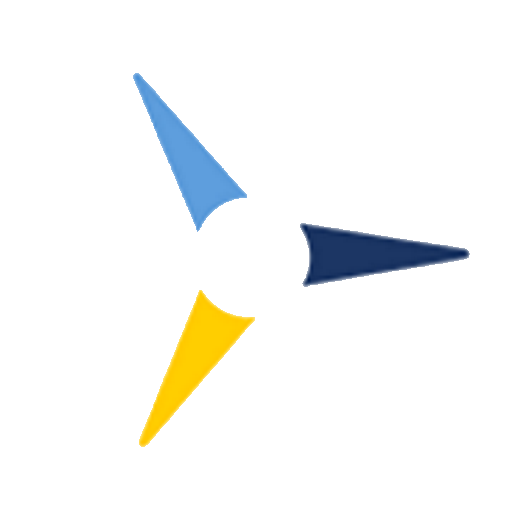
PE-online
Educational | Xaurum
BlueStacksを使ってPCでプレイ - 5憶以上のユーザーが愛用している高機能Androidゲーミングプラットフォーム
Play PE-online on PC
The CPD-online app allows users (professionals) to check their personal file or e-portfolio in CPD-online on mobile phone or tablet. CPD-online users have access to their personal file at any time.
The CPD-online app enables to:
- see CPD equirements and progress;
- add courses and other activities to the file;
- check the public agenda with an overview of the courses offered.
PE-online is an online system where various professions track the process of (re)registration and accreditation in an e-portfolio. To use this app you need a CPD-online account or an account with one of the affiliated organizations.
For more information: www.pe-online.org
Note: The CPD-online app is currently available for a limited number of organizations. Other organizations will be connected in a next phase.
The CPD-online app enables to:
- see CPD equirements and progress;
- add courses and other activities to the file;
- check the public agenda with an overview of the courses offered.
PE-online is an online system where various professions track the process of (re)registration and accreditation in an e-portfolio. To use this app you need a CPD-online account or an account with one of the affiliated organizations.
For more information: www.pe-online.org
Note: The CPD-online app is currently available for a limited number of organizations. Other organizations will be connected in a next phase.
PE-onlineをPCでプレイ
-
BlueStacksをダウンロードしてPCにインストールします。
-
GoogleにサインインしてGoogle Play ストアにアクセスします。(こちらの操作は後で行っても問題ありません)
-
右上の検索バーにPE-onlineを入力して検索します。
-
クリックして検索結果からPE-onlineをインストールします。
-
Googleサインインを完了してPE-onlineをインストールします。※手順2を飛ばしていた場合
-
ホーム画面にてPE-onlineのアイコンをクリックしてアプリを起動します。
