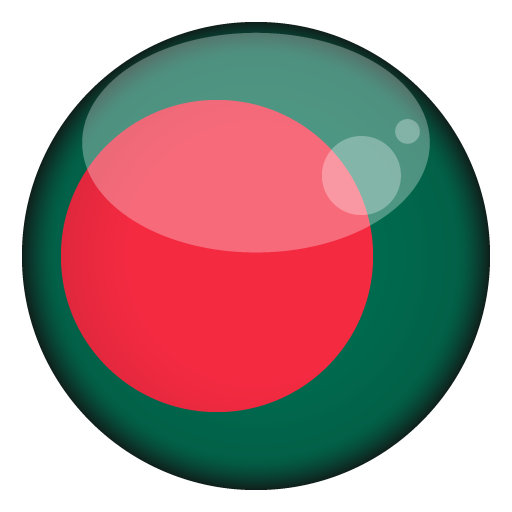XBrowser - Super fast and Powerful
Play on PC with BlueStacks – the Android Gaming Platform, trusted by 500M+ gamers.
Page Modified on: January 20, 2020
Play XBrowser - Super fast and Powerful on PC
Less than 1M, uses minimal resources. Very smooth and fast.
★ Ad Blocking
Powerful ad blocking. Helps you to get rid of 80% of malicious ads.
★ Personalized Customization
Furnishes a lot of personalized configuration options, so it can always be
tuned to suit your taste.
★ Resource Sniffing
Powerful resource sniffing capabilities, which make it easy to download and
save web resources (video, audio, image etc).
★ Clean & Green
Clean and neat interface interaction, no news, no push, no background
services, saves battery and data flow.
★ Security and Privacy
Only needs few user privileges and provides a big bundle of security and
privacy setting options to maximize the protection of user data, security,
and privacy.
★ Gesture Function
There are many built-in shortcut gestures to make browsing operations
convenient and quick.
★ Read-Mode
Automatically extracts the body of any article for you, filters ads and
gives you a clean and tidy reading experience. Contains support for page
preload and supports integration of multiple pages into one page.
Play XBrowser - Super fast and Powerful on PC. It’s easy to get started.
-
Download and install BlueStacks on your PC
-
Complete Google sign-in to access the Play Store, or do it later
-
Look for XBrowser - Super fast and Powerful in the search bar at the top right corner
-
Click to install XBrowser - Super fast and Powerful from the search results
-
Complete Google sign-in (if you skipped step 2) to install XBrowser - Super fast and Powerful
-
Click the XBrowser - Super fast and Powerful icon on the home screen to start playing