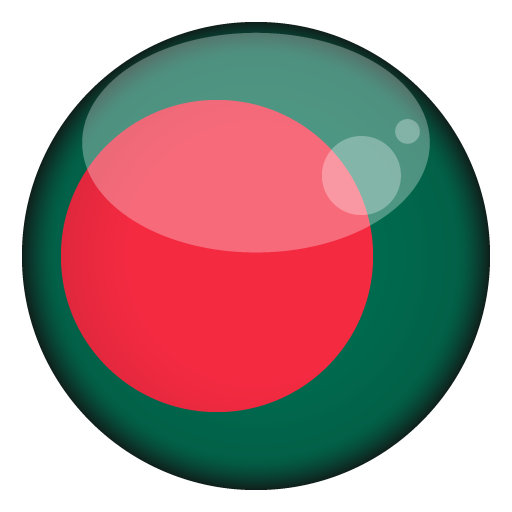XBrowser - Super fast and Powerful
เล่นบน PC ผ่าน BlueStacks - Android Gaming Platform ที่ได้รับความไว้วางใจจากเกมเมอร์ 500 ล้านคนทั่วโลก
Page Modified on: 20 มกราคม 2563
Play XBrowser - Super fast and Powerful on PC
Less than 1M, uses minimal resources. Very smooth and fast.
★ Ad Blocking
Powerful ad blocking. Helps you to get rid of 80% of malicious ads.
★ Personalized Customization
Furnishes a lot of personalized configuration options, so it can always be
tuned to suit your taste.
★ Resource Sniffing
Powerful resource sniffing capabilities, which make it easy to download and
save web resources (video, audio, image etc).
★ Clean & Green
Clean and neat interface interaction, no news, no push, no background
services, saves battery and data flow.
★ Security and Privacy
Only needs few user privileges and provides a big bundle of security and
privacy setting options to maximize the protection of user data, security,
and privacy.
★ Gesture Function
There are many built-in shortcut gestures to make browsing operations
convenient and quick.
★ Read-Mode
Automatically extracts the body of any article for you, filters ads and
gives you a clean and tidy reading experience. Contains support for page
preload and supports integration of multiple pages into one page.
เล่น XBrowser - Super fast and Powerful บน PC ได้ง่ายกว่า
-
ดาวน์โหลดและติดตั้ง BlueStacks บน PC ของคุณ
-
ลงชื่อเข้าใช้แอคเคาท์ Google เพื่อเข้าสู่ Play Store หรือทำในภายหลัง
-
ค้นหา XBrowser - Super fast and Powerful ในช่องค้นหาด้านขวาบนของโปรแกรม
-
คลิกเพื่อติดตั้ง XBrowser - Super fast and Powerful จากผลการค้นหา
-
ลงชื่อเข้าใช้บัญชี Google Account (หากยังไม่ได้ทำในขั้นที่ 2) เพื่อติดตั้ง XBrowser - Super fast and Powerful
-
คลิกที่ไอคอน XBrowser - Super fast and Powerful ในหน้าจอเพื่อเริ่มเล่น