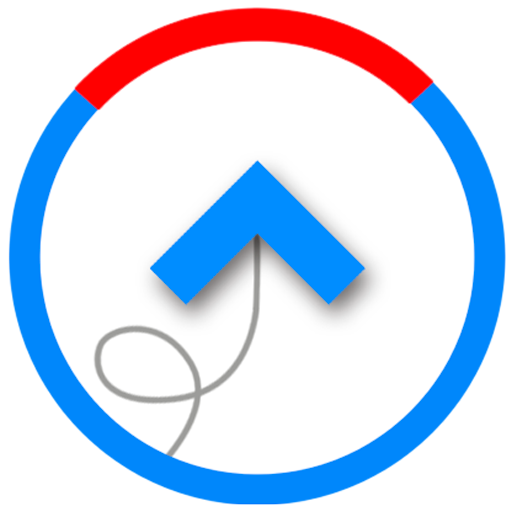FlyMe
Juega en PC con BlueStacks: la plataforma de juegos Android, en la que confían más de 500 millones de jugadores.
Página modificada el: 11 de julio de 2019
Play FlyMe on PC
* Offline maps (no data connection required)
* Thermal map of the world (all thermals are marked on the map)
* Airspaces, paragliding launch sites, cities, waypoints
* Side view of terrain, restricted airspace and flight path
* Live tracking, other gliders are visible on the map at real time
* Task editor with competition tasks support
* Thermal assistant
* FAI triangle assistant
* Vario beeper with GPS/barometer support
* OLC distance calculation during the flight
* Support for Bluetooth and USB devices
* Upload to OLC servers (XCGlobe, Leonardo, DHV XC,...)
* Send IGC to email (usable in competitions, zip option)
* Valid G record (flyme is approved by FAI Open Validation Server)
* Power saver mode for extending battery life (usable for Hike & Fly)
* Works on any Android device with GPS
Starting with version 3.01 FlyMe is available on Google Play Store. If you have older version installed, please uninstall it and install the latest release from Google Play:
Juega FlyMe en la PC. Es fácil comenzar.
-
Descargue e instale BlueStacks en su PC
-
Complete el inicio de sesión de Google para acceder a Play Store, o hágalo más tarde
-
Busque FlyMe en la barra de búsqueda en la esquina superior derecha
-
Haga clic para instalar FlyMe desde los resultados de búsqueda
-
Complete el inicio de sesión de Google (si omitió el paso 2) para instalar FlyMe
-
Haz clic en el ícono FlyMe en la pantalla de inicio para comenzar a jugar