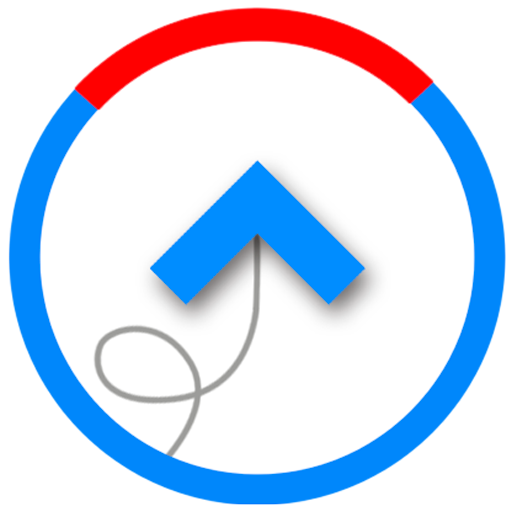FlyMe
Sports | Aljosa Coh
在電腦上使用BlueStacks –受到5億以上的遊戲玩家所信任的Android遊戲平台。
Play FlyMe on PC
FlyMe is easy to use and and full of features:
* Offline maps (no data connection required)
* Thermal map of the world (all thermals are marked on the map)
* Airspaces, paragliding launch sites, cities, waypoints
* Side view of terrain, restricted airspace and flight path
* Live tracking, other gliders are visible on the map at real time
* Task editor with competition tasks support
* Thermal assistant
* FAI triangle assistant
* Vario beeper with GPS/barometer support
* OLC distance calculation during the flight
* Support for Bluetooth and USB devices
* Upload to OLC servers (XCGlobe, Leonardo, DHV XC,...)
* Send IGC to email (usable in competitions, zip option)
* Valid G record (flyme is approved by FAI Open Validation Server)
* Power saver mode for extending battery life (usable for Hike & Fly)
* Works on any Android device with GPS
Starting with version 3.01 FlyMe is available on Google Play Store. If you have older version installed, please uninstall it and install the latest release from Google Play:
* Offline maps (no data connection required)
* Thermal map of the world (all thermals are marked on the map)
* Airspaces, paragliding launch sites, cities, waypoints
* Side view of terrain, restricted airspace and flight path
* Live tracking, other gliders are visible on the map at real time
* Task editor with competition tasks support
* Thermal assistant
* FAI triangle assistant
* Vario beeper with GPS/barometer support
* OLC distance calculation during the flight
* Support for Bluetooth and USB devices
* Upload to OLC servers (XCGlobe, Leonardo, DHV XC,...)
* Send IGC to email (usable in competitions, zip option)
* Valid G record (flyme is approved by FAI Open Validation Server)
* Power saver mode for extending battery life (usable for Hike & Fly)
* Works on any Android device with GPS
Starting with version 3.01 FlyMe is available on Google Play Store. If you have older version installed, please uninstall it and install the latest release from Google Play:
在電腦上遊玩FlyMe . 輕易上手.
-
在您的電腦上下載並安裝BlueStacks
-
完成Google登入後即可訪問Play商店,或等你需要訪問Play商店十再登入
-
在右上角的搜索欄中尋找 FlyMe
-
點擊以從搜索結果中安裝 FlyMe
-
完成Google登入(如果您跳過了步驟2),以安裝 FlyMe
-
在首頁畫面中點擊 FlyMe 圖標來啟動遊戲