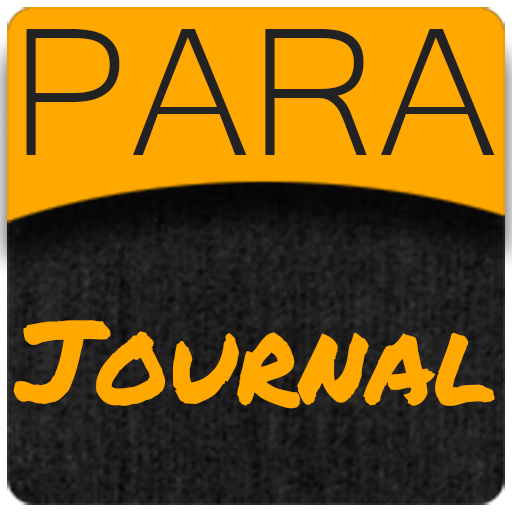FlySafe - paragliding
Juega en PC con BlueStacks: la plataforma de juegos Android, en la que confían más de 500 millones de jugadores.
Página modificada el: 12 de noviembre de 2019
Play FlySafe - paragliding on PC
☆ Automatic SMS location sharing in case of emergency - physical safety
☆ Shows a map of known paragliding sites. Sites that you have already visited are marked as green
☆ Mark sites as favorite and recieve push notifications for new flights from this site
☆ IGC and GPX files preview and uploading to FlySafe personal flightbook
☆ Your personal flight statistics - hours of flying, kilometers, glider hours ...
☆ Hike and Fly features! Upload your H&F track or filter only hike tracks on paragliding map. Filter hike tracks on site view
☆ See live tracking and current weather stations
☆ Push notifications for new flights, comments and likes
☆ Show H&F track on the map with your location, so you can use it for navigation when you go hiking on a new takeoff!
☆ Fully featured chat system with groups, photo and location sharing. Contact local pilots for questions about a site
☆ Filter latest flights from friends, latest liked or commented likes
Juega FlySafe - paragliding en la PC. Es fácil comenzar.
-
Descargue e instale BlueStacks en su PC
-
Complete el inicio de sesión de Google para acceder a Play Store, o hágalo más tarde
-
Busque FlySafe - paragliding en la barra de búsqueda en la esquina superior derecha
-
Haga clic para instalar FlySafe - paragliding desde los resultados de búsqueda
-
Complete el inicio de sesión de Google (si omitió el paso 2) para instalar FlySafe - paragliding
-
Haz clic en el ícono FlySafe - paragliding en la pantalla de inicio para comenzar a jugar