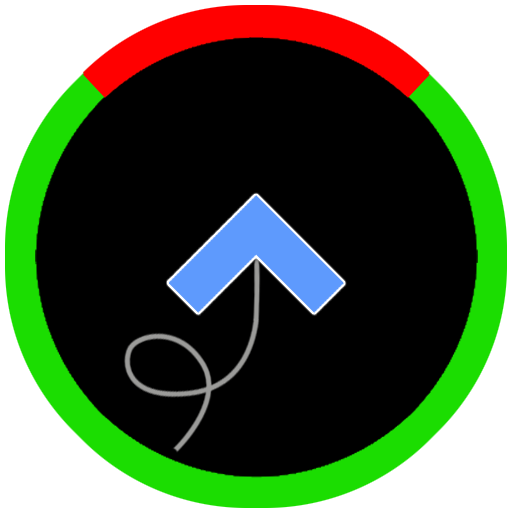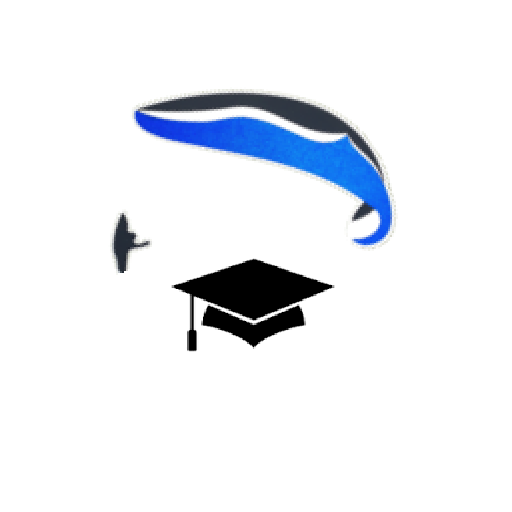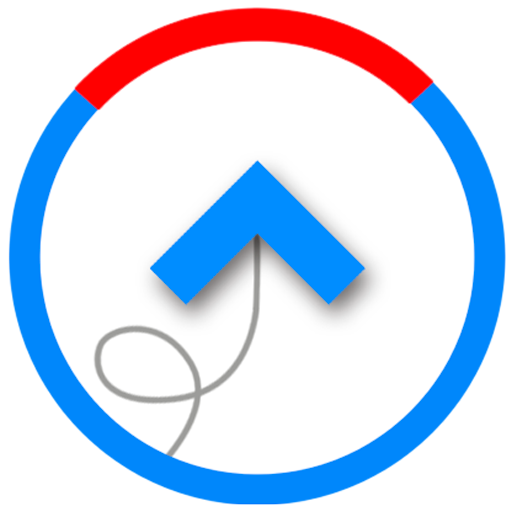
FlyMe 4 Experimental
العب على الكمبيوتر الشخصي مع BlueStacks - نظام أندرويد للألعاب ، موثوق به من قبل أكثر من 500 مليون لاعب.
تم تعديل الصفحة في: 21 أكتوبر 2019
Play FlyMe 4 Experimental on PC
* Support for Hike & Fly
* Google maps
* Thermal assistant (better then ever!)
* Side view of terrain, restricted airspace and flight path
* Live tracking, other gliders are visible on the map at real time
* Airspaces, waypoints
* OLC distance calculation during the flight
* Upload to OLC servers (XCglobe, Leonardo, DHV XC,...)
* Send IGC to email (zip option)
* Valid G record (FlyMe is approved by FAI Open Validation Server)
* IGC file wiewer
FlyMe 4 Experimental does not yet offer all features of the latest FlyMe release (3.12). The following features are not yet implemented:
* Support for Bluetooth and USB devices
* Task editor with competition tasks support
* Vario beeper
العب FlyMe 4 Experimental على جهاز الكمبيوتر. من السهل البدء.
-
قم بتنزيل BlueStacks وتثبيته على جهاز الكمبيوتر الخاص بك
-
أكمل تسجيل الدخول إلى Google للوصول إلى متجر Play ، أو قم بذلك لاحقًا
-
ابحث عن FlyMe 4 Experimental في شريط البحث أعلى الزاوية اليمنى
-
انقر لتثبيت FlyMe 4 Experimental من نتائج البحث
-
أكمل تسجيل الدخول إلى Google (إذا تخطيت الخطوة 2) لتثبيت FlyMe 4 Experimental
-
انقر على أيقونة FlyMe 4 Experimental على الشاشة الرئيسية لبدء اللعب