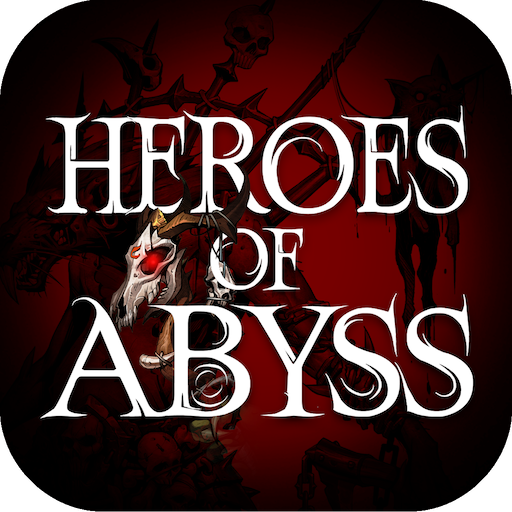WarZ:Dead Squad
Play on PC with BlueStacks – the Android Gaming Platform, trusted by 500M+ gamers.
Page Modified on: May 16, 2020
Play WarZ:Dead Squad on PC
Background:
A biological experiment, the fall of a city, a species of alienation, disaster sweking around the world, no one knows when it will end, and the doctor who developed the variant inhibitor suddenly lost contact. You need to the rescue as an emergency search and rescue team.
Game features:
【Random points】
Random levels,monsters,bonus!Every time you challenge the game,it will be different and unknown!
【Various Equipments&Abilities】
Doctor has various equepments with unique ability!Combine them to make up your own game mode!
【Varied Roles&Skills】
Every role has it's own skill and feature.Choose the one you like and join the journey in the doomsday!
【Auto-combat】
Adjust your lineup to face sudden consideration.Your soldiers will auto-fight for you.
【Idle Earning Mode】
Even though you were offline,you can get bonus as well.Save your time and easy game.
【Doomsday Survival Challenge】
Use your intellegent and deal with zombies.Fight with monsters and challenge your limit.
Play WarZ:Dead Squad on PC. It’s easy to get started.
-
Download and install BlueStacks on your PC
-
Complete Google sign-in to access the Play Store, or do it later
-
Look for WarZ:Dead Squad in the search bar at the top right corner
-
Click to install WarZ:Dead Squad from the search results
-
Complete Google sign-in (if you skipped step 2) to install WarZ:Dead Squad
-
Click the WarZ:Dead Squad icon on the home screen to start playing