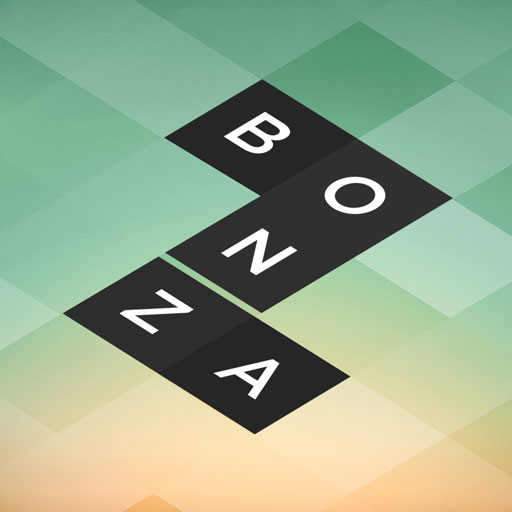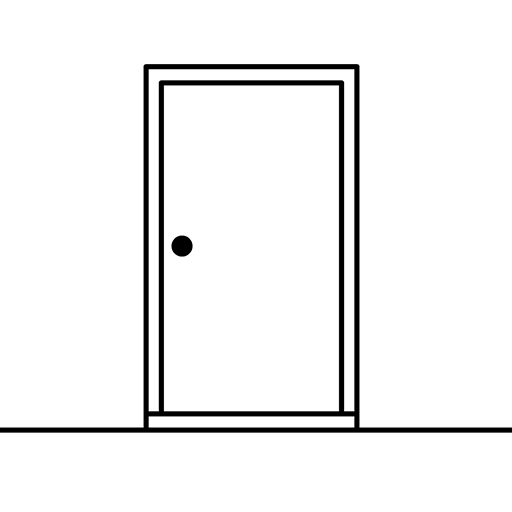Popball:rabbitdom
Play on PC with BlueStacks – the Android Gaming Platform, trusted by 500M+ gamers.
Page Modified on: Oct 20, 2022
Play Popball:rabbitdom on PC
The Emerald Forest is in danger now, and only you can save the Emerald Forest from the darkness!
Use the magic in your hands to remove the darkness from the forest and bring peace and tranquility back to our kingdom and forest!
Game Features:
The innovative gameplay of Roguelike + pinball, enjoy the fun brought by countless unique combinations.
Customize the level and use your wisdom to block the enemy's invasion.
Collect materials to design your own unique home.
Rich monsters and combo skills are waiting for you to discover.
More than 500+ levels welcome challenges.
Play Popball:rabbitdom on PC. It’s easy to get started.
-
Download and install BlueStacks on your PC
-
Complete Google sign-in to access the Play Store, or do it later
-
Look for Popball:rabbitdom in the search bar at the top right corner
-
Click to install Popball:rabbitdom from the search results
-
Complete Google sign-in (if you skipped step 2) to install Popball:rabbitdom
-
Click the Popball:rabbitdom icon on the home screen to start playing