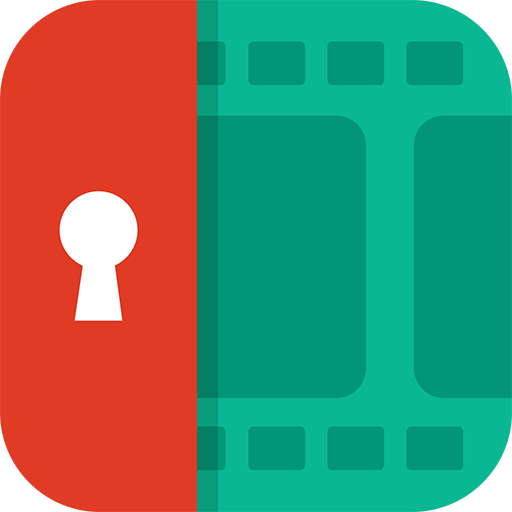このページには広告が含まれます
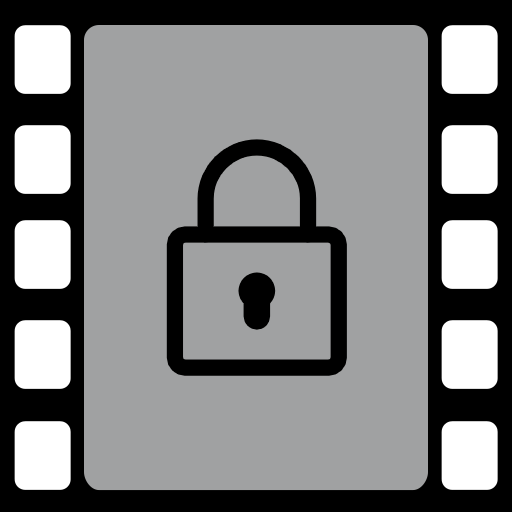
ビデオロッカー - 動画を隠す
動画プレーヤー&エディタ | XCS Technologies
BlueStacksを使ってPCでプレイ - 5憶以上のユーザーが愛用している高機能Androidゲーミングプラットフォーム
Play Vid Locker - Hide Videos on PC
Vid Locker - Hide Videos lets you hide videos and movies from your gallery into a private vault.
Features Includes :
- Ability to backup all your videos in a zip file
- Shake phone to exit app
- Intrusion detection.
- Easy-to-use passcode access
- Delete / unhide / move videos between albums / folders.
- Built-in Video Player for easy viewing.
- Disappears from recent apps list.
- Organize videos by creating multiple folders.
Just create a passcode to hide videos and movies. Create multiple folders to organize videos into categories. Instant previewing and watching with built-in video player.
Have ideas to improve the app , please do not hesitate to send us your thoughts. In case you face any problem with app.
Please help us improve by contacting us at contact@xcstech.com
Fanpage -
https://www.facebook.com/pages/Video-Locker/168579660019844
Features Includes :
- Ability to backup all your videos in a zip file
- Shake phone to exit app
- Intrusion detection.
- Easy-to-use passcode access
- Delete / unhide / move videos between albums / folders.
- Built-in Video Player for easy viewing.
- Disappears from recent apps list.
- Organize videos by creating multiple folders.
Just create a passcode to hide videos and movies. Create multiple folders to organize videos into categories. Instant previewing and watching with built-in video player.
Have ideas to improve the app , please do not hesitate to send us your thoughts. In case you face any problem with app.
Please help us improve by contacting us at contact@xcstech.com
Fanpage -
https://www.facebook.com/pages/Video-Locker/168579660019844
ビデオロッカー - 動画を隠すをPCでプレイ
-
BlueStacksをダウンロードしてPCにインストールします。
-
GoogleにサインインしてGoogle Play ストアにアクセスします。(こちらの操作は後で行っても問題ありません)
-
右上の検索バーにビデオロッカー - 動画を隠すを入力して検索します。
-
クリックして検索結果からビデオロッカー - 動画を隠すをインストールします。
-
Googleサインインを完了してビデオロッカー - 動画を隠すをインストールします。※手順2を飛ばしていた場合
-
ホーム画面にてビデオロッカー - 動画を隠すのアイコンをクリックしてアプリを起動します。