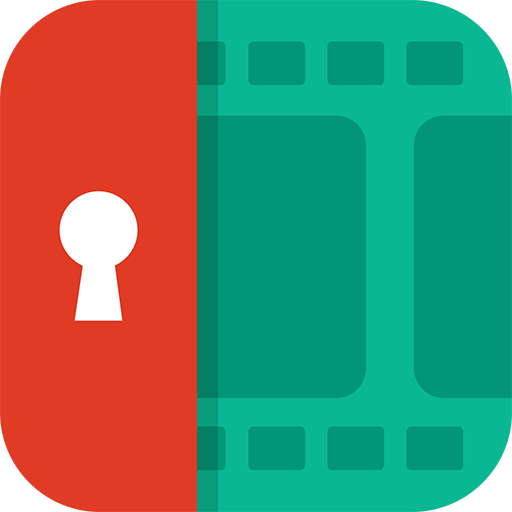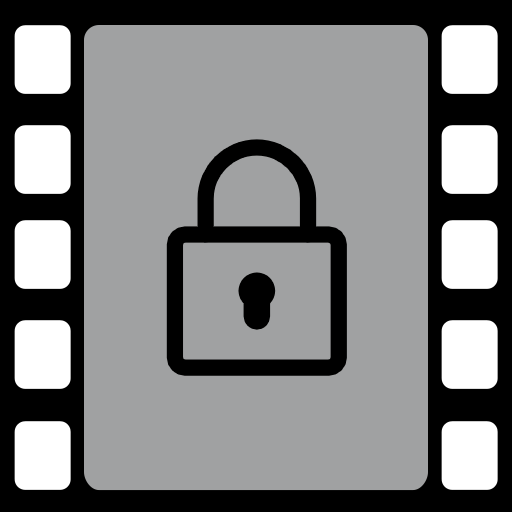
khóa Ẩn / video
Chơi trên PC với BlueStacks - Nền tảng chơi game Android, được hơn 500 triệu game thủ tin tưởng.
Trang đã được sửa đổi vào: 17 tháng 12, 2019
Play Vid Locker - Hide Videos on PC
Features Includes :
- Ability to backup all your videos in a zip file
- Shake phone to exit app
- Intrusion detection.
- Easy-to-use passcode access
- Delete / unhide / move videos between albums / folders.
- Built-in Video Player for easy viewing.
- Disappears from recent apps list.
- Organize videos by creating multiple folders.
Just create a passcode to hide videos and movies. Create multiple folders to organize videos into categories. Instant previewing and watching with built-in video player.
Have ideas to improve the app , please do not hesitate to send us your thoughts. In case you face any problem with app.
Please help us improve by contacting us at contact@xcstech.com
Fanpage -
https://www.facebook.com/pages/Video-Locker/168579660019844
Chơi khóa Ẩn / video trên PC. Rất dễ để bắt đầu
-
Tải và cài đặt BlueStacks trên máy của bạn
-
Hoàn tất đăng nhập vào Google để đến PlayStore, hoặc thực hiện sau
-
Tìm khóa Ẩn / video trên thanh tìm kiếm ở góc phải màn hình
-
Nhấn vào để cài đặt khóa Ẩn / video trong danh sách kết quả tìm kiếm
-
Hoàn tất đăng nhập Google (nếu bạn chưa làm bước 2) để cài đặt khóa Ẩn / video
-
Nhấn vào icon khóa Ẩn / video tại màn hình chính để bắt đầu chơi