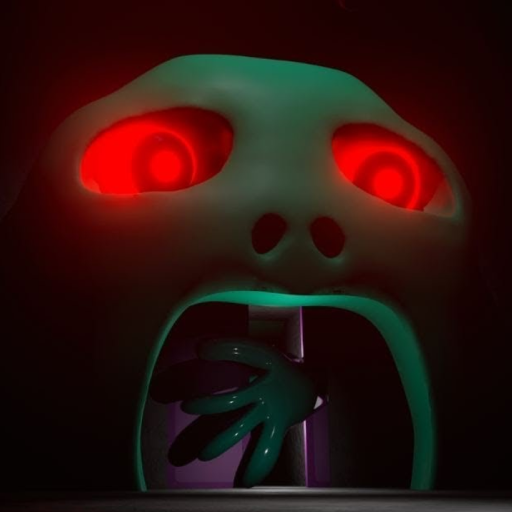Naughty Boy: Streich Papa
Spiele auf dem PC mit BlueStacks - der Android-Gaming-Plattform, der über 500 Millionen Spieler vertrauen.
Seite geändert am: 03.03.2024
Play Naughty Boy: Prank Daddy on PC
There’s an energetic boy. He’s mischievous & tries multiple toys/stuff to play with. But mischief should never be stopped or caught. The boy character presented in the game is so clever that he secretly & very carefully catches all the toys & throws them out from the window. You'll start dancing when the prank is accomplished because it's so much fun
Features:
- Best Boy Daddy Prank Game
- Real Family kid Simulator Games home adventure
- High quality graphics & 3D animations
- Funny Prank to play with your friends and family
- Anti stress game to test your IQ level.
If you love boy and their silly habits, download this naughty boy prank simulator game 2024 and have fun now.
Spiele Naughty Boy: Streich Papa auf dem PC. Der Einstieg ist einfach.
-
Lade BlueStacks herunter und installiere es auf deinem PC
-
Schließe die Google-Anmeldung ab, um auf den Play Store zuzugreifen, oder mache es später
-
Suche in der Suchleiste oben rechts nach Naughty Boy: Streich Papa
-
Klicke hier, um Naughty Boy: Streich Papa aus den Suchergebnissen zu installieren
-
Schließe die Google-Anmeldung ab (wenn du Schritt 2 übersprungen hast), um Naughty Boy: Streich Papa zu installieren.
-
Klicke auf dem Startbildschirm auf das Naughty Boy: Streich Papa Symbol, um mit dem Spielen zu beginnen