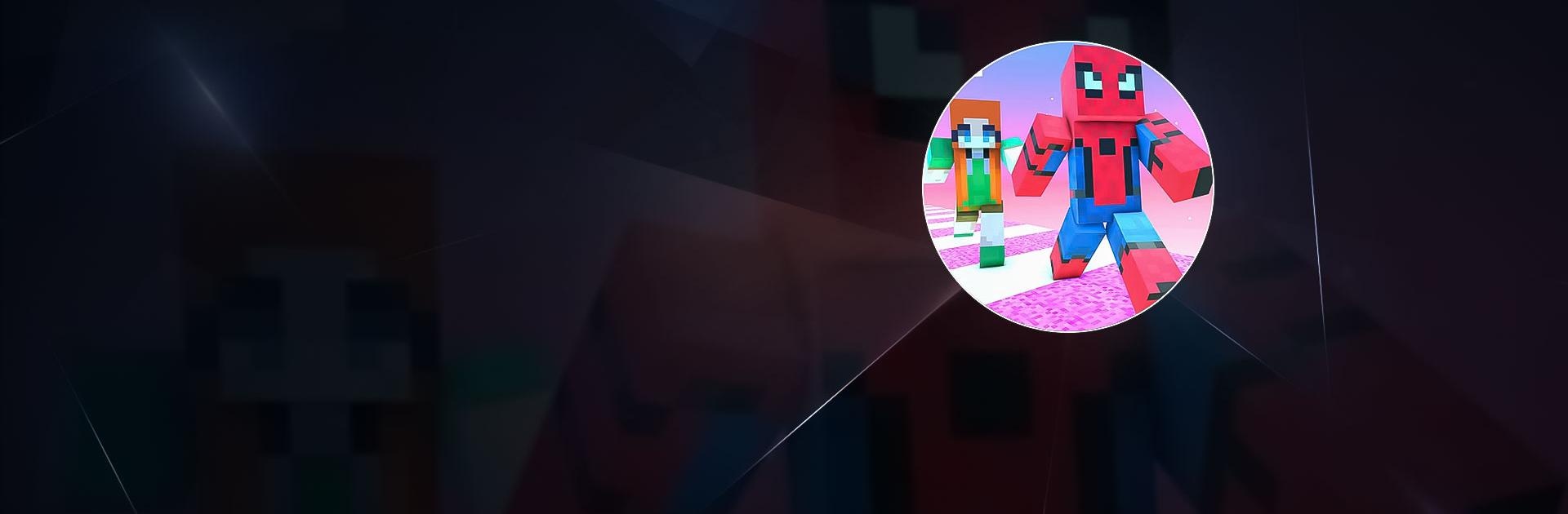

Craft Guys: Stumble Run
BlueStacksを使ってPCでプレイ - 5憶以上のユーザーが愛用している高機能Androidゲーミングプラットフォーム
Play Craft Guys: Stumble Run on PC or Mac
Craft Guys: Stumble Run is an adventure game developed by ABI Global LTD. BlueStacks app player is the best platform to play this Android Game on your PC or Mac for an immersive gaming experience. Download Craft Guys: Stumble Run on PC with BlueStacks.
Engage in enjoyable combat with up to 32 other players. To succeed, you’ll need to overcome a variety of obstacles. Stumble Run’s vibrant visuals will be with you from the very beginning of this Takeshi’s Castle video game. Three different challenges make up each round, and only a certain number of players will be able to enter each challenge.
To get to the finish line in each of them, you must avoid obstacles. You’ll face enormous snowballs, falling platforms, revolving doors, wrecking balls, and other obstacles in this challenge, which won’t be simple but will always make you smile.
The controls for Stumble Run are straightforward: a virtual joystick for movement and a jump button. You can use this button to overcome obstacles, but you can also use it to advance with momentum if you tap it once more while in the air.
The enjoyment of this particular game doesn’t stop with the gameplay; you can choose from a variety of avatars. With the gold you earn from playing games, you can unlock skins.
Download Downtown Craft Guys: Stumble Run on PC with BlueStacks and start playing.
Craft Guys: Stumble RunをPCでプレイ
-
BlueStacksをダウンロードしてPCにインストールします。
-
GoogleにサインインしてGoogle Play ストアにアクセスします。(こちらの操作は後で行っても問題ありません)
-
右上の検索バーにCraft Guys: Stumble Runを入力して検索します。
-
クリックして検索結果からCraft Guys: Stumble Runをインストールします。
-
Googleサインインを完了してCraft Guys: Stumble Runをインストールします。※手順2を飛ばしていた場合
-
ホーム画面にてCraft Guys: Stumble Runのアイコンをクリックしてアプリを起動します。



