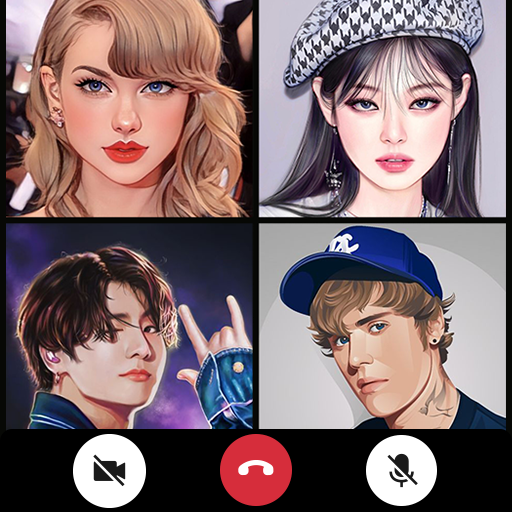100 Doors: Scary Escape
Play on PC with BlueStacks – the Android Gaming Platform, trusted by 500M+ gamers.
Page Modified on: Dec 28, 2023
Play 100 Doors: Scary Horror Escape on PC or Mac
100 Doors: Scary Horror Escape is an action game developed by ABI Global LTD. BlueStacks app player is the best platform (emulator) to play this Android game on your PC or Mac for an immersive gaming experience!
Play 100 Doors: Scary Horror Escape on PC and enjoy this action game from the large and gorgeous display on your PC! It’s frightening here! The only way out is to locate all the 100 doors!
In the 100 Doors: Scary Horror Escape PC game, you’ll be thrown into a petrifying escape challenge where you must find your way out of a nightmare by opening all 100 doors. But be careful, as you never know what’s hiding in the dark.
Pass through all 100 doors without being killed by the monsters that lurk within. Use your life skills, bravery, and reflexes to navigate the thrilling maze, collecting keys, coins, and valuable tools along the way.
Find the next door as quickly as possible. And if you do happen to meet your demise, use each death as a lesson to improve your chances in the next run. Take in the terrifying atmosphere, frightening sounds, and new secret mechanics. Use tips and hints to solve difficult puzzles and riddles!
Do you have what it takes to escape the 100-door trap? It’s time to find out! Download 100 Doors: Scary Horror Escape on PC to play this exciting action game.
Play 100 Doors: Scary Escape on PC. It’s easy to get started.
-
Download and install BlueStacks on your PC
-
Complete Google sign-in to access the Play Store, or do it later
-
Look for 100 Doors: Scary Escape in the search bar at the top right corner
-
Click to install 100 Doors: Scary Escape from the search results
-
Complete Google sign-in (if you skipped step 2) to install 100 Doors: Scary Escape
-
Click the 100 Doors: Scary Escape icon on the home screen to start playing