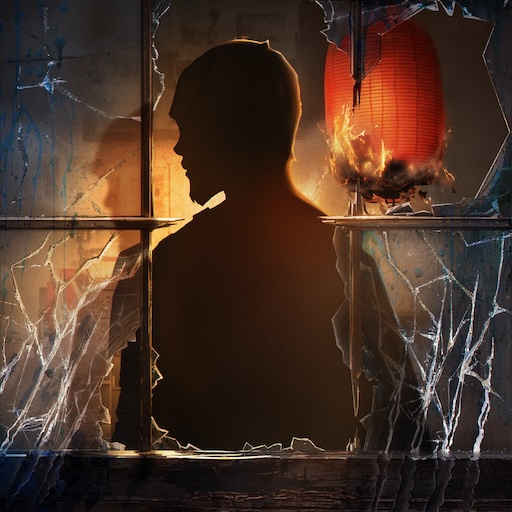Go Go Muffin
Spiele auf dem PC mit BlueStacks - der Android-Gaming-Plattform, der über 500 Millionen Spieler vertrauen.
Seite geändert am: Mar 17, 2025
Play Go Go Muffin on PC or Mac
Go Go Muffin brings the Role Playing genre to life, and throws up exciting challenges for gamers. Developed by X.D. Global, this Android game is best experienced on BlueStacks, the World’s #1 app player for PC and Mac users.
About the Game
In “Go Go Muffin,” the latest Role Playing journey from X.D. Global, you head out on a whimsical adventure with your trusty feline companion, Muffin. Together, you explore fantastical lands, meet charming fellow travelers, and tackle light-hearted challenges as you travel to the world’s end. Prepare for a laid-back, heartwarming expedition filled with enchanting moments.
Game Features
-
Connect With Puppies
The beloved IP “Maltese” joins the fun! Transform with themed outfits and welcome new furry friends to spice up your crew. -
In a Party of Two, Anytime, Anywhere
Never journey alone! Form a duo and team up effortlessly, whether you’re a newbie or a veteran. -
Relax & Idle, Ride in a Wagon
Enjoy idle gameplay with AFK earnings. Unlock your phone, grow stronger, and marvel at breathtaking landscapes. -
Camp & Social, Light a Bonfire
Gather at the campfire, share tales, sip cocoa, and chill with adventurers from around the world. -
With your Pets, Grow Together
Battle alongside Melomon, your melodious pet companions, and guard each other through epic quests. -
Team in Dungeons
Unite with comrades to face dangerous dungeons as a strategy-focused party for glorious rewards. -
Class Change & Advancement
Customize playstyles with unique class skills. Evolve endlessly and unleash powerful attacks for an exhilarating experience!
Slay your opponents with your epic moves. Play it your way on BlueStacks and dominate the battlefield.
Spiele Go Go Muffin auf dem PC. Der Einstieg ist einfach.
-
Lade BlueStacks herunter und installiere es auf deinem PC
-
Schließe die Google-Anmeldung ab, um auf den Play Store zuzugreifen, oder mache es später
-
Suche in der Suchleiste oben rechts nach Go Go Muffin
-
Klicke hier, um Go Go Muffin aus den Suchergebnissen zu installieren
-
Schließe die Google-Anmeldung ab (wenn du Schritt 2 übersprungen hast), um Go Go Muffin zu installieren.
-
Klicke auf dem Startbildschirm auf das Go Go Muffin Symbol, um mit dem Spielen zu beginnen