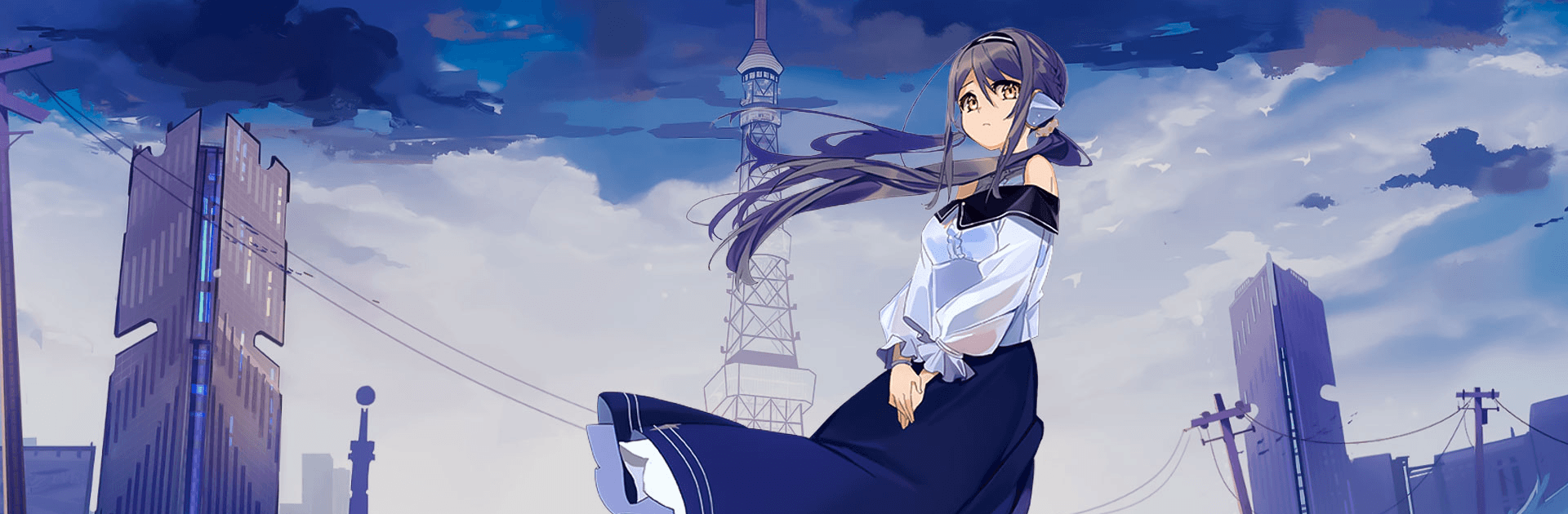

Rotaeno - ロテーノ
BlueStacksを使ってPCでプレイ - 5憶以上のユーザーが愛用している高機能Androidゲーミングプラットフォーム
Play Rotaeno on PC or Mac
Rotaeno is a music game developed by X.D. Network. BlueStacks app player is the best platform to play this Android game on your PC or Mac for an immersive gaming experience!
Play Rotaeno on PC and enjoy this music game from the large and gorgeous display on your PC! Are you a lover of music? Put on your headphones and get lost in this musical adventure’s kick beats, sonorous rhythms, and stella synths!
In the Rotaeno PC game, you must move to the beat! Follow the music and make smooth turns in order to match the virtual cues! This is a journey to find the musical promised land, love, and yourself!
Journey with the heroic Ilot as she sets out on her own on a celestial journey through the stars. Meet locals on various planets and redeem the future of Aquaria! But sit tight as you’ll feel like you’re drifting at high speed in an interstellar stunt race!
Here’s a revolutionary way to experience music of different genres and beats! You can listen to exclusive tracks from well-known rhythm game composers and a wide range of song collections, from EDM to JPOP, KPOP to Opera.
Engage in this exciting musical adventure, and have fun! Are you ready for this heart-pounding, thumb-tapping, wrist-flicking experience? Then go for it! Download Rotaeno on PC to play this exciting music game.
Rotaeno - ロテーノをPCでプレイ
-
BlueStacksをダウンロードしてPCにインストールします。
-
GoogleにサインインしてGoogle Play ストアにアクセスします。(こちらの操作は後で行っても問題ありません)
-
右上の検索バーにRotaeno - ロテーノを入力して検索します。
-
クリックして検索結果からRotaeno - ロテーノをインストールします。
-
Googleサインインを完了してRotaeno - ロテーノをインストールします。※手順2を飛ばしていた場合
-
ホーム画面にてRotaeno - ロテーノのアイコンをクリックしてアプリを起動します。




