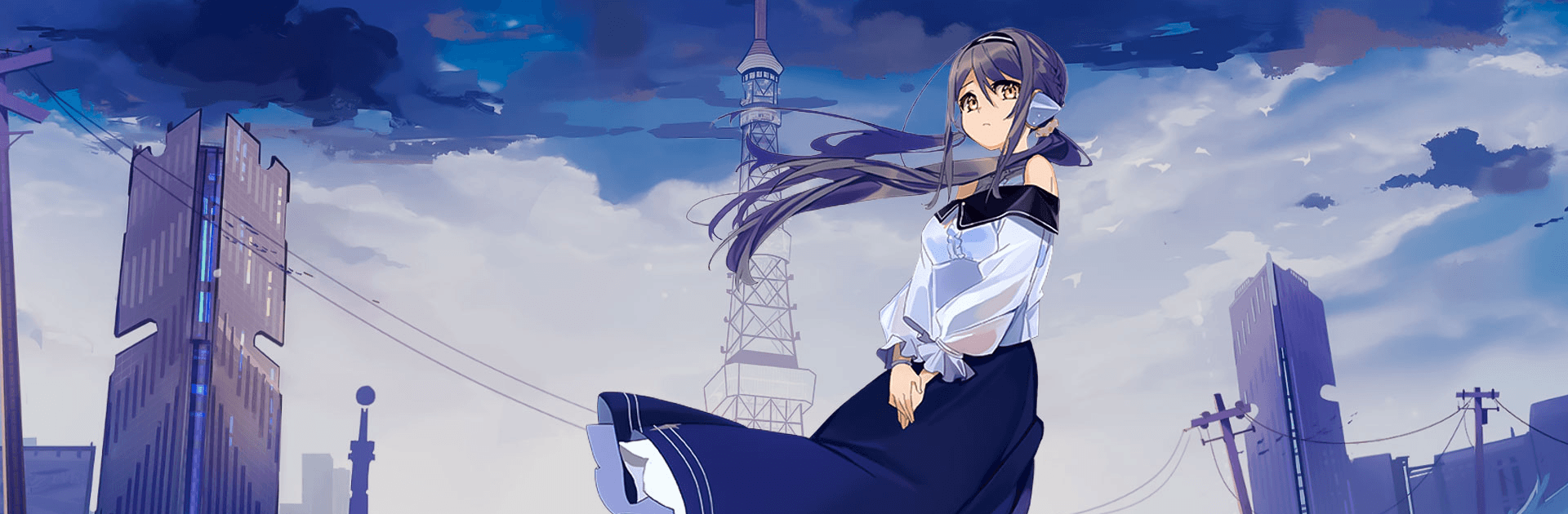

Rotaeno
在電腦上使用BlueStacks –受到5億以上的遊戲玩家所信任的Android遊戲平台。
Play Rotaeno on PC or Mac
Rotaeno is a music game developed by X.D. Network. BlueStacks app player is the best platform to play this Android game on your PC or Mac for an immersive gaming experience!
Play Rotaeno on PC and enjoy this music game from the large and gorgeous display on your PC! Are you a lover of music? Put on your headphones and get lost in this musical adventure’s kick beats, sonorous rhythms, and stella synths!
In the Rotaeno PC game, you must move to the beat! Follow the music and make smooth turns in order to match the virtual cues! This is a journey to find the musical promised land, love, and yourself!
Journey with the heroic Ilot as she sets out on her own on a celestial journey through the stars. Meet locals on various planets and redeem the future of Aquaria! But sit tight as you’ll feel like you’re drifting at high speed in an interstellar stunt race!
Here’s a revolutionary way to experience music of different genres and beats! You can listen to exclusive tracks from well-known rhythm game composers and a wide range of song collections, from EDM to JPOP, KPOP to Opera.
Engage in this exciting musical adventure, and have fun! Are you ready for this heart-pounding, thumb-tapping, wrist-flicking experience? Then go for it! Download Rotaeno on PC to play this exciting music game.
在電腦上遊玩Rotaeno . 輕易上手.
-
在您的電腦上下載並安裝BlueStacks
-
完成Google登入後即可訪問Play商店,或等你需要訪問Play商店十再登入
-
在右上角的搜索欄中尋找 Rotaeno
-
點擊以從搜索結果中安裝 Rotaeno
-
完成Google登入(如果您跳過了步驟2),以安裝 Rotaeno
-
在首頁畫面中點擊 Rotaeno 圖標來啟動遊戲




