
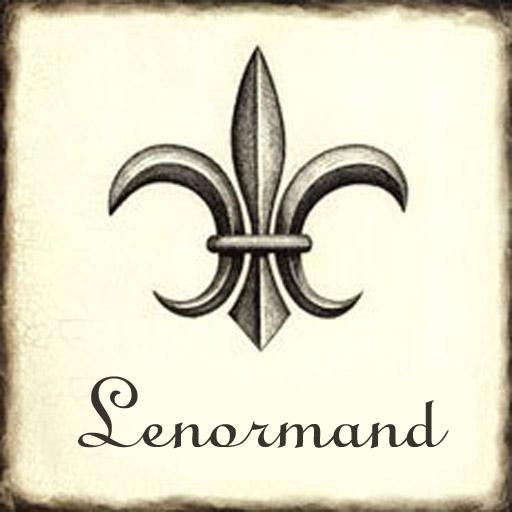
The Grand Lenormand
Play on PC with BlueStacks – the Android Gaming Platform, trusted by 500M+ gamers.
Page Modified on: January 19, 2020
Play The Grand Lenormand on PC
The second important feature of divination is the careful study of combinations of cards in the spread. Sometimes the combinations of cards give a result diametrically opposite to the usual meanings. Interpretation of cards consisting of several sectors has always been a labor-intensive process accessible only to professionals.
However, we took into account all the features - each card is not considered separately, but based on its position in the spread.
The method of divination in our application is absolutely identical to guessing in a real salon. The process of divination and the outcome depends entirely on you and no one else. The selection of cards is according to the rules of the layout of Maria Lenorman. Thanks to this, the result of the divination turns out to be very accurate.
According to most authoritative fortune tellers of the present, fortune-telling by the method of Mrs. Lenorman is the most faithful and detailed of all the existing types of divination.
The application contains 21 (9 in the base version) spreads, specially designed for this deck.
Play The Grand Lenormand on PC. It’s easy to get started.
-
Download and install BlueStacks on your PC
-
Complete Google sign-in to access the Play Store, or do it later
-
Look for The Grand Lenormand in the search bar at the top right corner
-
Click to install The Grand Lenormand from the search results
-
Complete Google sign-in (if you skipped step 2) to install The Grand Lenormand
-
Click the The Grand Lenormand icon on the home screen to start playing



