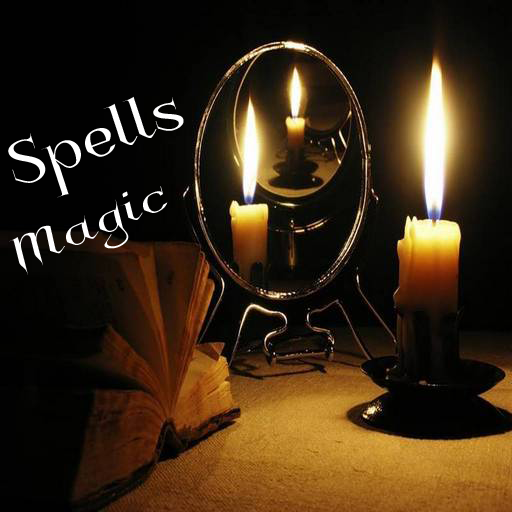Divination sur les runes
Jouez sur PC avec BlueStacks - la plate-forme de jeu Android, approuvée par + 500M de joueurs.
Page Modifiée le: 23 janvier 2020
Play Rune reading on PC
★ Tarot love and relationship
★ Deep analysis of the situation
★ Tips for solutions to complex issues
Runes are an ancient magic system that represents the basic forces of nature. For centuries runes were used for divination and making important decisions. As divination by playing cards or Tarot divination, runes are always very accurately predict the future and help to choose the right line of conduct.
In our online divination uses the 24 runes in the direct and inverted position, and , optionally, one blank rune (rune of Odin).
In the Appendix you will find more than thirty of the most interesting hands that our practices have picked up specially to answer any of your questions:
✔ How will the upcoming month?
✔ What are the true intentions of the person?
✔ What will be the decision of the court?
✔ Loyal to my partner?
✔ What wish will be granted?
✔ Revealed other equally important topics.
Each rune can be interpreted both individually and in combinations. All descriptions are drawn up professionally and in detail reveal all the details very accurately predict the future and give advice which way is better to choose.
Answers to all basic questions available in the free divination, and those who want to know more can easily purchase the paid version and to expand their opportunities.
In order to effect the divination, it is recommended a number of actions that are required for divination:
- It is necessary to clearly formulate a question the answer to which you want to
- To stop the internal dialogue
It is also very important to be ready to accept the result of divination and to take responsibility for their destiny and for their actions.
Make decisions wisely - Runes will help you!
Jouez à Divination sur les runes sur PC. C'est facile de commencer.
-
Téléchargez et installez BlueStacks sur votre PC
-
Connectez-vous à Google pour accéder au Play Store ou faites-le plus tard
-
Recherchez Divination sur les runes dans la barre de recherche dans le coin supérieur droit
-
Cliquez pour installer Divination sur les runes à partir des résultats de la recherche
-
Connectez-vous à Google (si vous avez ignoré l'étape 2) pour installer Divination sur les runes
-
Cliquez sur l'icône Divination sur les runes sur l'écran d'accueil pour commencer à jouer