
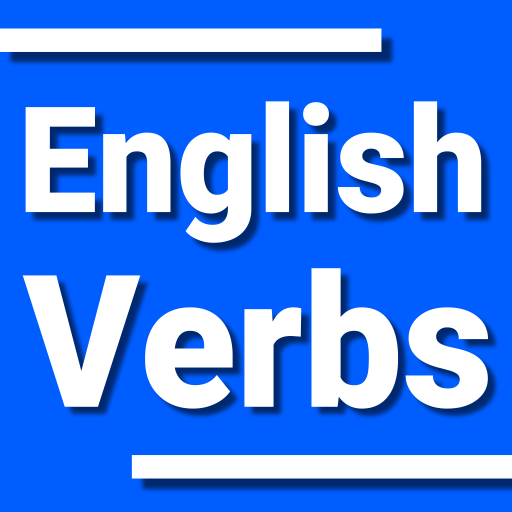
English Verbs
Juega en PC con BlueStacks: la plataforma de juegos Android, en la que confían más de 500 millones de jugadores.
Página modificada el: 20 de enero de 2020
Play English Verbs on PC
It contains the most common english verbs (1,000+ and adding more).
Features:
- English Regular and Irregular Verbs.
- Infinitive, Simple Past and Past Participle forms.
- Verb Conjugations for:
Present (Present Simple, Present Continuous, Present Perfect, Present Perfect Continuous),
Past (Past Simple, Past Continuous, Past Perfect, Past Perfect Continuous),
Future (Future Simple, Future Continuous, Future Perfect, Future Perfect Continuous),
Conditional (Conditional Simple, Conditional Continuous, Conditional Perfect, Conditional Perfect Continuous).
- Examples, definitions, pronunciation and notifications.
- Verb translations for: French, Spanish, Portuguese, German, Russian, Indonesian, Italian, Japanese, Korean, Dutch, Norwegian, Swedish and Chinese.
- Strings for: English, French, Spanish, Portuguese, German, Russian, Indonesian, Italian, Japanese, Korean, Dutch, Norwegian, Swedish and Chinese.
- Sort by: type (regular, irregular, both), most common (top 25, top 50, top 100, top 250, top 500) or colour.
- Create and manage your own verbs.
- Quick Search.
- List and card mode.
- Favorites section.
Have fun while you learn!
Send feedback or feature requests to: apps.universk@gmail.com
Juega English Verbs en la PC. Es fácil comenzar.
-
Descargue e instale BlueStacks en su PC
-
Complete el inicio de sesión de Google para acceder a Play Store, o hágalo más tarde
-
Busque English Verbs en la barra de búsqueda en la esquina superior derecha
-
Haga clic para instalar English Verbs desde los resultados de búsqueda
-
Complete el inicio de sesión de Google (si omitió el paso 2) para instalar English Verbs
-
Haz clic en el ícono English Verbs en la pantalla de inicio para comenzar a jugar



