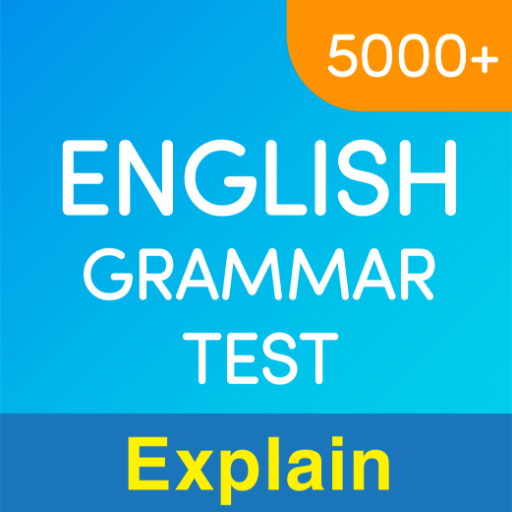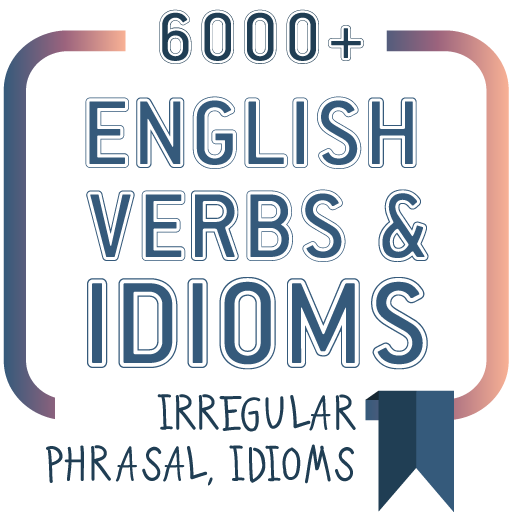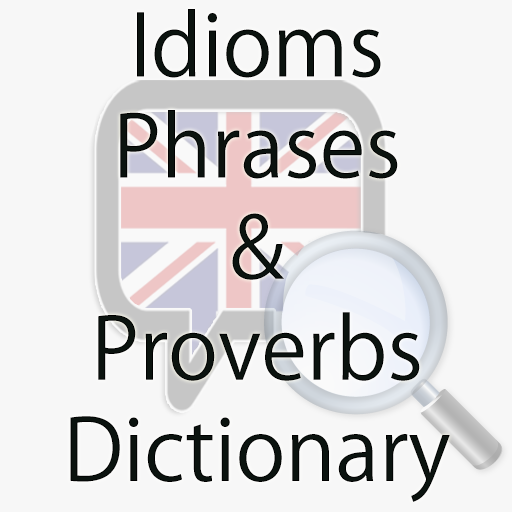このページには広告が含まれます
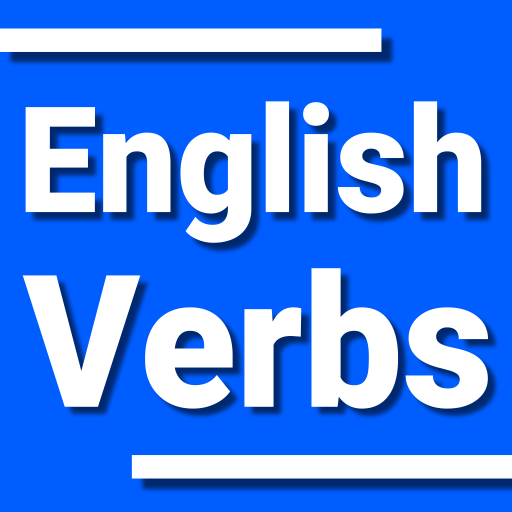
English Verbs
Educational | Universk
BlueStacksを使ってPCでプレイ - 5憶以上のユーザーが愛用している高機能Androidゲーミングプラットフォーム
Play English Verbs on PC
This application allows you to learn regular and irregular english verbs.
It contains the most common english verbs (1,000+ and adding more).
Features:
- English Regular and Irregular Verbs.
- Infinitive, Simple Past and Past Participle forms.
- Verb Conjugations for:
Present (Present Simple, Present Continuous, Present Perfect, Present Perfect Continuous),
Past (Past Simple, Past Continuous, Past Perfect, Past Perfect Continuous),
Future (Future Simple, Future Continuous, Future Perfect, Future Perfect Continuous),
Conditional (Conditional Simple, Conditional Continuous, Conditional Perfect, Conditional Perfect Continuous).
- Examples, definitions, pronunciation and notifications.
- Verb translations for: French, Spanish, Portuguese, German, Russian, Indonesian, Italian, Japanese, Korean, Dutch, Norwegian, Swedish and Chinese.
- Strings for: English, French, Spanish, Portuguese, German, Russian, Indonesian, Italian, Japanese, Korean, Dutch, Norwegian, Swedish and Chinese.
- Sort by: type (regular, irregular, both), most common (top 25, top 50, top 100, top 250, top 500) or colour.
- Create and manage your own verbs.
- Quick Search.
- List and card mode.
- Favorites section.
Have fun while you learn!
Send feedback or feature requests to: apps.universk@gmail.com
It contains the most common english verbs (1,000+ and adding more).
Features:
- English Regular and Irregular Verbs.
- Infinitive, Simple Past and Past Participle forms.
- Verb Conjugations for:
Present (Present Simple, Present Continuous, Present Perfect, Present Perfect Continuous),
Past (Past Simple, Past Continuous, Past Perfect, Past Perfect Continuous),
Future (Future Simple, Future Continuous, Future Perfect, Future Perfect Continuous),
Conditional (Conditional Simple, Conditional Continuous, Conditional Perfect, Conditional Perfect Continuous).
- Examples, definitions, pronunciation and notifications.
- Verb translations for: French, Spanish, Portuguese, German, Russian, Indonesian, Italian, Japanese, Korean, Dutch, Norwegian, Swedish and Chinese.
- Strings for: English, French, Spanish, Portuguese, German, Russian, Indonesian, Italian, Japanese, Korean, Dutch, Norwegian, Swedish and Chinese.
- Sort by: type (regular, irregular, both), most common (top 25, top 50, top 100, top 250, top 500) or colour.
- Create and manage your own verbs.
- Quick Search.
- List and card mode.
- Favorites section.
Have fun while you learn!
Send feedback or feature requests to: apps.universk@gmail.com
English VerbsをPCでプレイ
-
BlueStacksをダウンロードしてPCにインストールします。
-
GoogleにサインインしてGoogle Play ストアにアクセスします。(こちらの操作は後で行っても問題ありません)
-
右上の検索バーにEnglish Verbsを入力して検索します。
-
クリックして検索結果からEnglish Verbsをインストールします。
-
Googleサインインを完了してEnglish Verbsをインストールします。※手順2を飛ばしていた場合
-
ホーム画面にてEnglish Verbsのアイコンをクリックしてアプリを起動します。