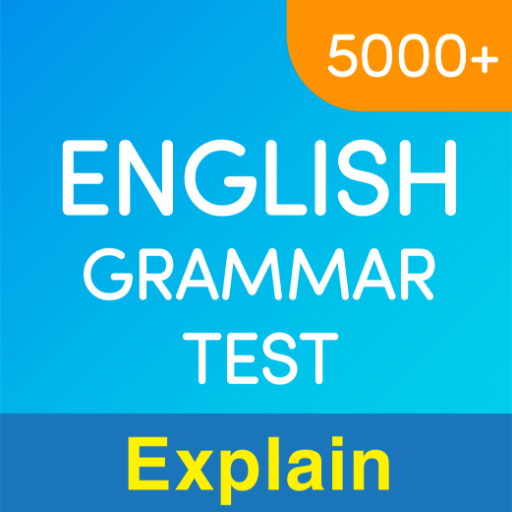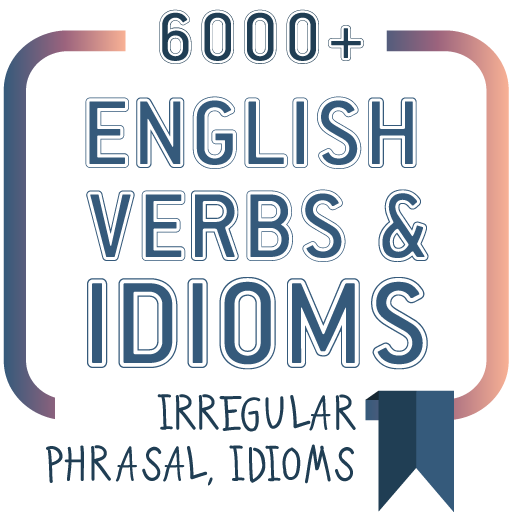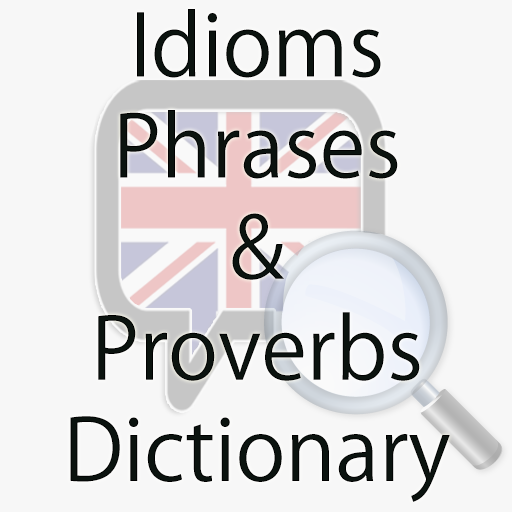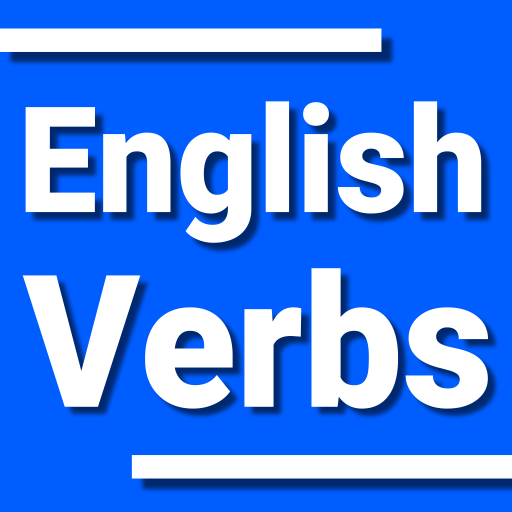
English Verbs
Graj na PC z BlueStacks – Platforma gamingowa Android, która uzyskała zaufanie ponad 500 milionów graczy!
Strona zmodyfikowana w dniu: 20 stycznia 2020
Play English Verbs on PC
It contains the most common english verbs (1,000+ and adding more).
Features:
- English Regular and Irregular Verbs.
- Infinitive, Simple Past and Past Participle forms.
- Verb Conjugations for:
Present (Present Simple, Present Continuous, Present Perfect, Present Perfect Continuous),
Past (Past Simple, Past Continuous, Past Perfect, Past Perfect Continuous),
Future (Future Simple, Future Continuous, Future Perfect, Future Perfect Continuous),
Conditional (Conditional Simple, Conditional Continuous, Conditional Perfect, Conditional Perfect Continuous).
- Examples, definitions, pronunciation and notifications.
- Verb translations for: French, Spanish, Portuguese, German, Russian, Indonesian, Italian, Japanese, Korean, Dutch, Norwegian, Swedish and Chinese.
- Strings for: English, French, Spanish, Portuguese, German, Russian, Indonesian, Italian, Japanese, Korean, Dutch, Norwegian, Swedish and Chinese.
- Sort by: type (regular, irregular, both), most common (top 25, top 50, top 100, top 250, top 500) or colour.
- Create and manage your own verbs.
- Quick Search.
- List and card mode.
- Favorites section.
Have fun while you learn!
Send feedback or feature requests to: apps.universk@gmail.com
Zagraj w English Verbs na PC. To takie proste.
-
Pobierz i zainstaluj BlueStacks na PC
-
Zakończ pomyślnie ustawienie Google, aby otrzymać dostęp do sklepu Play, albo zrób to później.
-
Wyszukaj English Verbs w pasku wyszukiwania w prawym górnym rogu.
-
Kliknij, aby zainstalować English Verbs z wyników wyszukiwania
-
Ukończ pomyślnie rejestrację Google (jeśli krok 2 został pominięty) aby zainstalować English Verbs
-
Klinij w ikonę English Verbs na ekranie startowym, aby zacząć grę