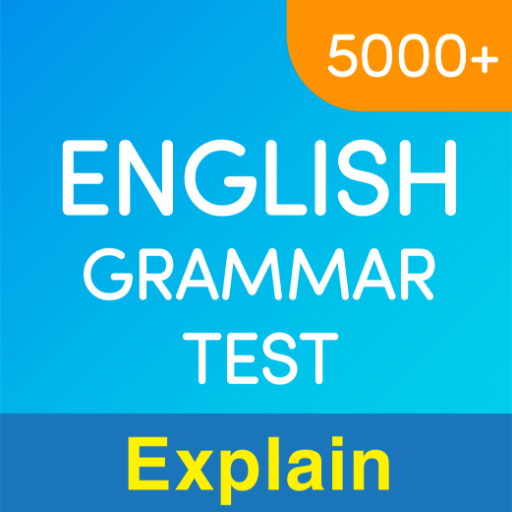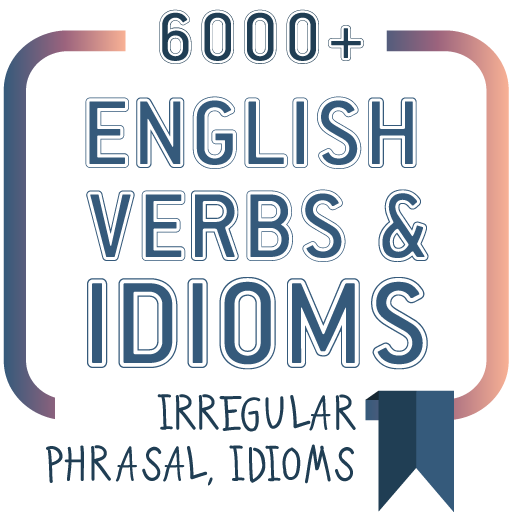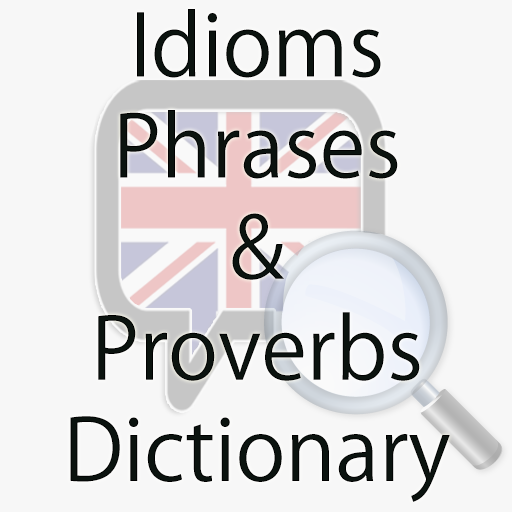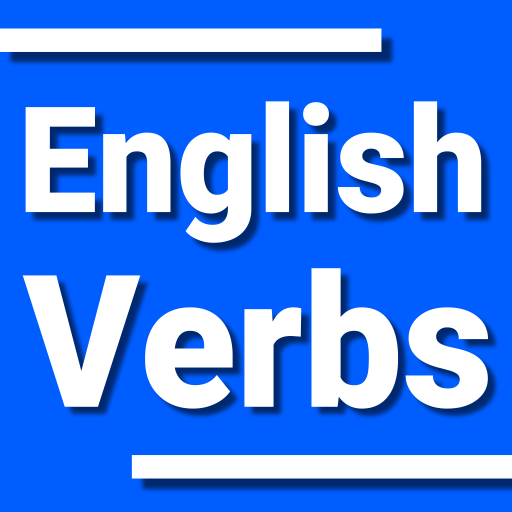
English Verbs
Jogue no PC com BlueStacks - A Plataforma de Jogos Android, confiada por mais de 500 milhões de jogadores.
Página modificada em: 20 de janeiro de 2020
Play English Verbs on PC
It contains the most common english verbs (1,000+ and adding more).
Features:
- English Regular and Irregular Verbs.
- Infinitive, Simple Past and Past Participle forms.
- Verb Conjugations for:
Present (Present Simple, Present Continuous, Present Perfect, Present Perfect Continuous),
Past (Past Simple, Past Continuous, Past Perfect, Past Perfect Continuous),
Future (Future Simple, Future Continuous, Future Perfect, Future Perfect Continuous),
Conditional (Conditional Simple, Conditional Continuous, Conditional Perfect, Conditional Perfect Continuous).
- Examples, definitions, pronunciation and notifications.
- Verb translations for: French, Spanish, Portuguese, German, Russian, Indonesian, Italian, Japanese, Korean, Dutch, Norwegian, Swedish and Chinese.
- Strings for: English, French, Spanish, Portuguese, German, Russian, Indonesian, Italian, Japanese, Korean, Dutch, Norwegian, Swedish and Chinese.
- Sort by: type (regular, irregular, both), most common (top 25, top 50, top 100, top 250, top 500) or colour.
- Create and manage your own verbs.
- Quick Search.
- List and card mode.
- Favorites section.
Have fun while you learn!
Send feedback or feature requests to: apps.universk@gmail.com
Jogue English Verbs no PC. É fácil começar.
-
Baixe e instale o BlueStacks no seu PC
-
Conclua o login do Google para acessar a Play Store ou faça isso mais tarde
-
Procure por English Verbs na barra de pesquisa no canto superior direito
-
Clique para instalar English Verbs a partir dos resultados da pesquisa
-
Conclua o login do Google (caso você pulou a etapa 2) para instalar o English Verbs
-
Clique no ícone do English Verbs na tela inicial para começar a jogar